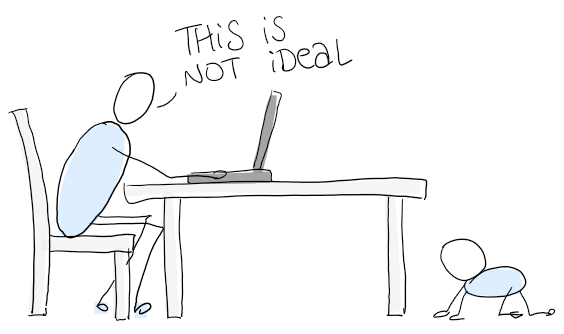 Without much warning, in March 2020, much of the world was flung into a digital workspace: people suddenly found themselves at home, during a crisis, trying to work. This was stressful and far from ideal in many situations, especially for those with limited physical space and who were juggling childcare and schooling at the same time as work.
Without much warning, in March 2020, much of the world was flung into a digital workspace: people suddenly found themselves at home, during a crisis, trying to work. This was stressful and far from ideal in many situations, especially for those with limited physical space and who were juggling childcare and schooling at the same time as work.
Things around the world continue to change, and it's fair to say that we have not yet seen the end of remote working. In fact, many employers and employees have decided that a return to the office is no longer what they want, at least not on a full-time basis, you can no longer assume that all your stakeholders will be in the same place as you are, or as each other. You need to be as flexible about how you work with them as they are about where they sit.
One of the biggest challenges now facing business analysts is this: how do we successfully engage with stakeholders, elicit requirements, and have productive workshops and meetings, without actually meeting in person? The tried-and-tested methods of getting together in a collaborative space, using sticky notes and whiteboards, and bribing attendees with baked goods, are no longer quite so straightforward in a world where some or all of the stakeholders are on the far end of an internet connection.
There are several factors to consider when moving out of the purely physical realm as a business analyst.
- How do I interact with my stakeholders when I’m working remotely, they’re working remotely, or a mixture of the two?
- How do I help them to stay engaged and productive?
- How do I collaborate with them to elicit their requirements when we can't meet in person?
- How do I prepare for a workshop properly if I’m running it online?
Work remote-first, even if you’re not all remote
If you or any of your stakeholders are working remotely, even part of the time, take a remote-first approach to all your interactions with them.
- Set up every meeting with an online link, and use video meetings as your preferred and default channel.
- Ask people to include the channel they’ll be using if they are accepting a meeting request, so that you know who to expect in person and who will be dialling in
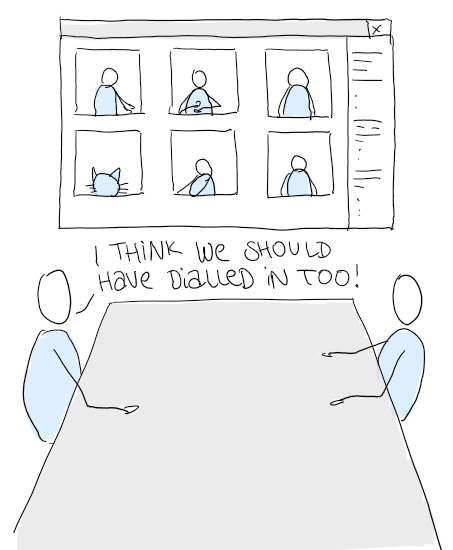
- Have all important conversations in writing, e.g. on Slack or in Teams chat or in an email thread. If you have an audio-only or in person conversation relating to work, summarise it in writing so that everybody else has access to the information.
- Set clear rules about communication and status updates, stick to them yourself, and expect that others will stick to them too.
- Be deliberate about your use of communications and meetings. Don't send something or meet up just for the sake of it. Schedule the meetings that you know you need, not an endless recurring series.
- Insist that everybody has a suitable audio setup. Don't allow people who are in the same physical space to share one connection if their hardware isn’t designed for that, because quality will suffer A purpose-built video conference suite is fine; three people huddled together and shouting at the same laptop is not. It's confusing when other attendees don't know for sure who is responding or what may be happening in side discussions with a subgroup.
- Encourage everybody to use a video camera if they have one available, even if they are reluctant or camera-shy at first. We all respond well to images, and it's much easier to interpret somebody's reactions when you can see them. Being able to see and interact with each other over video also contributes to everybody feeling like they know each other, and this encourages trust between participants.
- If you want side discussions and subgroups, set up virtual breakout rooms if your collaboration software allows for that, and put people into rooms together for a few minutes of private group discussion. Bring them back to the main group when the breakout room is no longer needed.
Engage in the best way for everyone, not just for you
Engagement can be tricky at the best of times, and a pandemic crisis that sent stakeholders to their home offices (or dining-room tables), whether they wanted that or not, is definitely not the best of times. How do you with engage people when they are already sick of online meetings but you can’t physically meet them?
As soon as you have the opportunity, ideally while you are doing your stakeholder analysis, figure out each person’s preferred channel of communication if there is more than one available. Perhaps one person loves to talk on the phone, and uses Skype for Business as their default communication tool when out of the office, while another never picks up their phone but is very responsive over email, and a third prefers Teams or Zoom or Slack or whatever else might be available and familiar to them. Start there, but don’t stop there. You need to have everybody using the same channel at least some of the time.
Decide on the best tool for the work that you need to get done, and encourage everybody towards that tool by using it as your own default choice and method of communication wherever possible. You can still use other channels as necessary, for example confirming a phone conversation by sending out the key points in an email to everybody, but spend time helping all your stakeholders to get familiar with a shared space that everybody uses.
Ensure that all your stakeholders know how to use the tools that you are using for this engagement. Send out training material and how-to reference guides if you have them available. Write out a set of clear instructions yourself if necessary. Don’t leave anybody in the position of being unwilling to engage with you or the rest of the group purely because they don’t know how to contribute or feel like they would make a fool of themselves if they tried. Have one-to-one meetings with anybody who seems unsure, and gently coach them through setting up their audio and video, sharing their screen contents with the group, and using any other features that will help them to have a smooth and productive experience.
Make collaboration accessible and fun
Now that you have your stakeholders interacting with you, and as engaged as you can get them at this point, it’s time to start collaborating. But how?
Successful stakeholder collaboration in a virtual world needs at least four things:
- A video chat channel, for formal and informal meetings
- A text chat space, for casual conversation
- A shared file space, for sharing documents
- A virtual collaboration space, for discussion and brainstorming as a group
There are many virtual collaboration spaces available, and the number of options and features has grown rapidly over the past few years and especially since 2020. You may find that your stakeholders already have a preferred collaboration space that you can use, but there’s an equally good chance that they don’t.
Do your own research and try every option that is available to you for the environment your stakeholders are working in. This may be reduced by corporate policy or budget, but you will generally be able to find something that everyone can access. Look out for:
 Something that everybody can get to and use, even if they don’t have a very fast internet connection. Aim for whatever will work with the lowest common denominator so that everybody can participate on an equal footing. Don’t insist on using a bandwidth-hungry video-heavy platform if your key stakeholder is on rural dial-up!
Something that everybody can get to and use, even if they don’t have a very fast internet connection. Aim for whatever will work with the lowest common denominator so that everybody can participate on an equal footing. Don’t insist on using a bandwidth-hungry video-heavy platform if your key stakeholder is on rural dial-up!
- Secure access, so that only authorised individuals can see or contribute to the work being done
- An ability to back up and export the workspace contents, so that you don’t lose hours of work when somebody accidentally wipes everything off a virtual whiteboard and there’s no Undo button
- An environment that can be used easily with a keyboard and mouse, rather than requiring a stylus or any specialist equipment that some of your stakeholders may not have
- Digital sticky-note and whiteboard features that behave much like physical ones do, so that you can use these in the same way you would in the real world
Learn how to use the tool yourself first, so that you are comfortable with all its features and can lead by example.
When you are kicking off an engagement, use the collaboration space to run an ice-breaker session, so that people get familiar with using it at the same time as they are getting to know you and each other. Many of the ice-breaker techniques you would use in a physical meeting space are just as effective and enjoyable in a virtual space. The more fun you can build into the collaborative experience from the start, the more comfortable your stakeholders will feel working with you and each other.
Preparing for virtual workshops
A virtual workshop is far more draining mentally than an in-person one is, both for you and for your attendees. Be kind to them and to yourself by planning things a little bit differently if you are working entirely online.
 Do your groundwork. Create a very detailed script or agenda for what you want to do in each session, including the stakeholders, purpose, and outcome of each step from start to finish. This is for you, to keep you on track. Simplify it into an agenda that you send out to all the stakeholders so that they know what will be happening.
Do your groundwork. Create a very detailed script or agenda for what you want to do in each session, including the stakeholders, purpose, and outcome of each step from start to finish. This is for you, to keep you on track. Simplify it into an agenda that you send out to all the stakeholders so that they know what will be happening.
Plan more breaks than you think you’ll need. Meeting via video camera is much more of a drain than meeting in person, because the person-to-person interaction is more intense and focussed. Plan for a 15-minute break every 45 minutes or so, and encourage everybody to get away from their screens and take a short walk, make themselves a coffee, or do anything other than work. This has the benefit of not just invigorating everybody physically, but also letting your brains shift from focus mode into diffuse mode, which encourages creative thinking and problem solving.
Split long workshops into multiple sessions. Don’t aim for more than three hours end-to-end in any one session. You no longer have the constraints imposed by commute time or meeting room availability, so make the most of this flexibility and split large chunks of work across multiple days. Keep your collaboration space and other channels available at all times, so that stakeholders can add questions or comments as soon as they think of them.
Encourage side conversations. This doesn’t mean that you encourage people to talk over each other, but that you encourage them to use the text chat space at the same time as meeting over video. This allows introverts to participate without “butting in”, keeps a record of questions that need to be answered but could easily be glossed over as a conversation moves on, and allows people to share links to documents, screenshots, or other artefacts that support the main conversation.
Have a support person. Being a facilitator and business analyst at the same time is a lot of work, and you might struggle to keep on top of running the discussion, note-taking, and sticking to the agenda all at once. If you can have a separate facilitator to run the meeting while you take care of eliciting requirements and engaging with stakeholders, that is ideal, but it may not be possible. Even just nominating one person to stop and start meeting recordings, or to watch for questions in the text chat and feed them through to you, can be a great deal of help to a busy Business Analyst.
And one last tip? Expect mistakes. Few of us were trained in running (or attending) virtual workshops and, like many other business analysis skills, a lot of what we need to do is learnt on the job. Don’t beat yourself up if things go wrong—your stakeholders refuse to turn on their cameras, or there are technical issues accessing the collaboration space, or an unexpected child/pet/roommate makes a cameo appearance just as you are reaching a critical point in a presentation. Just pick yourself up, learn from any mistakes, and work around whatever is out of your control.

 Author: Genesis Buckley
Author: Genesis Buckley
Genesis Buckley is a CBAP-holding, work-from-home-loving, Irish Kiwi living in New Zealand. She has been working as a business analyst since 2008. You can contact her at [email protected]