Synopsis
This article attempts to explore a theoretical interpretation of “User Experience”. It will explore the meaning of ‘User Experience’ itself by focusing on the user, the technology and the resulting experience from the two interacting with each other. It will define some user experience roles relating to associated professions, and also attempt to describe the single important dynamic of user experience
Background
There has always been a need for technology and human beings to work in harmony. Both technology and human being both have ‘interfaces’ that need to be compatible to allow for a natural, efficient and intuitive experience for the user.
Historically this has not always been the case. Computer interfaces used to require specialized knowledge, and as a result could only be used by a small minority of computer enthusiasts, nerds, or geeks. This all changed when Apple introduced the Mac and the rise of the graphical user interface became mainstream. Companies such as Xerox, Apple and Microsoft innovated with their software operating systems and were largely responsible for shaping culture, society and the way user experiences have changed and become an essentially mainstream phenomenon. Other technological advances in wireless networks, mobility, services, software and hardware commoditisation has drastically changed the economy, businesses, social networks, society, and culture.
Today technology and user experience has evolved together to a diverse range of devices and platforms. Now any display can range from a small hand held mobile phone to a desktop computer flat screen, and anything in between either being a web application in a browser or a native application on android, apple IOs, Windows, etc. The user experience is delivered through a diverse range of form factors that all shape what the user experiences.
Define ‘User Experience’
What is ‘User Experience’? It is the subjective experience of the user when interacting with technology to perform some task or function to achieve a desired outcome and end goal.
User experience is defined by two foundational elements; the user and the technology. Both provide a foundation of capabilities that allows users to purposely operate technology to productive ends. For example, viewing an account balance is the desired outcome. To achieve this the user needs to successfully complete a series of tasks or functions to complete the desired outcome efficiently and effectively.
User experience itself can be defined as a dynamic system that encapsulates the user and technology to give rise to an experience; the ‘User Experience’, which can be objectively rationalized, quantified and assessed to provide operational efficiency, cultural relevance as well as aesthetic appeal to the users.
Professional Context
Because ‘User Experience’ can be objectively rationalized, it is a science in itself that is applied to technology to maximize the efficiency and appeal of systems to the sensibilities of people. As such, there are dedicated user experiences disciplines, professions and practices that formalize this body knowledge. UX designers are a necessary profession that deals specifically with the user and the ‘front end’.
There are a number of different disciplines that focus of different elements of user experience. They all have implications for the interaction of both the user and the technology, and as such influence the efficiency, effectiveness and desirability of a system.
Below is a brief listing of the different disciples that can grossly be related to individual roles.
- Graphic design: The discipline that purely focuses on the visual elements that relate to the user interface. Graphic design is the eldest and most generic discipline since it relates to a universally diverse spectrum of applications, that existed long before computers and devices.
- User interface (UI): This is a reference to the hardware and software elements of a system to which the user interacts with, and was defined to reference the graphical elements of computer systems.
- Web design: Involves a very broad set of disciplines for the design and production of websites.
- User-centered design: Framework of processes in which the needs, wants, and limitations of users are given extensive attention at each stage of the design process.
- Human factors engineering: Applies theory, principles, data and methods to design and optimize human well-being and overall system performance.
- Design Information architecture (IA): Art and science of organizing and labeling websites, intranets, online communities and software to support usability and find-ability that is based on the principles of design and architecture.
- Interaction Design (IxD): Focuses on the interaction themselves that are a result of user and technology.
- Usability testing: Focuses how easy and effective technology can be used by real users through the completion of set tasks to achieve goals that are being observed by a researcher.
- Customer satisfaction Marketing: Defines how customer satisfaction is achieved through meeting and exceeding customer expectations .
The above set of roles/disciplines all encapsulate the user and/or the technology to some level but have different focuses, starting positions, processes and goals to achieving better user experience outcomes.
Elements of ‘User Experience’: Technology & User
The user experience is defined as the meeting point of technology and user. The user and the technology drive each other that gives rise to a subjective experience in the user’s perceptual space. Below is a depiction of how this could be represented graphically.
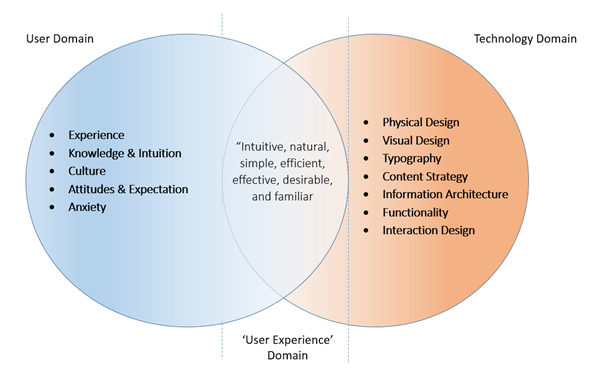
Technology
Below are some brief descriptions of the different elements of technology that influence the user. They should all be considered when approaching user experience design and integrated into an iterative process that increases synergies between the technology and the user.
- Physical Design: Physical form gives rise to touch and sight. Industrial design is a great starting point to investigating how physical products, such as devices, as conceptualized, designed, brought to production and into the hands of the public. The physical interface of touch, function and feedback is an extension and should be seamless with the software to which it controls. Apple is a great example of awesome design and integration of software/hardware and indeed the user.
- Visual Design: Light, color and visual structure provides a basic framework for out visual perception. From this basis, controls rise from this that all have purpose in their relative placement, appearance and apparent function. Contrast, space, depth, association and grouping, balance and natural flow of eye movement all lend to a visual appeal and function of visual design. Color is a good one since there are clearly schemes that are more effective than others. Users are also highly sensitive to color since it is a close cousin to emotion; color is emotive, and where possible should be either neutral or a choice of preferences given.
- Typography: Text and language is also important since it is another way of communicating information. While this can be done graphically, actual characters from a given language and text are direct ways to communicate in a directly. Although text provides somewhat ‘unambiguous’ communication, the look and style of text produces different levels of legibility. Some fonts and type faces are more elegant but lack clarity. Calligraphy looks amazing but clearly is the wrong choice for a ‘system’ font. Balancing the two is important, which is sometimes achieved by provide users with preferences.
- Content Strategy: Technology hosts all kinds of content; some is static such as text, images, and videos. The content strategy is how to order, regulate, restrict, and present content and information to the user at the right place, at the right time, relative to an overarching strategy with goals and objectives. Work flowing the user experience or ‘Journey Mapping’ is a useful technique to translate a strategy visually, which provides a springboard for UX design.
- Information Architecture: The architecture of information provides a hierarchical structure of information. It also defines the linking and cross referencing of links between information sources. Providing information and linking it together produces a kind of structure or web that gives rise to functionality and interaction design. Jumping through nested hierarchies of information, jumping deeper, shallower, up, down, backward and forward around information is all relevant. It’s not just the static structure of the information, it also the dynamic nature of the interconnections between information.
- Functionality: Functions execute when controls are activated through some kind of user input. It can be viewed as the ‘back-end’ processing that occurs and the nature of the results of that processing that is presented to the user. Front end functions can also occur such as the animations and behavior of user interface controls. Functionality should also be implicit in the presentation of the graphical elements of the technology. Systems should function as expected, which is determined by the visual cues that are presented by the interface. Users can look at controls, sometimes without even reading text to know what will happen if the control is activated.
- Interaction Design: This represents a combination of elements that include the presentation, functionality, feedback and user reaction; sometimes across a sequence of tasks that produce a kind of two-way interaction that could be best represented in a sequence diagram between primarily the user and the technology that logs functions, reactions, outcomes – all displayed on a timeline.
User
Below are some brief descriptions of the different elements of user that must be addressed through the design of technology.
- Knowledge & Experience: A user’s knowledge and experience basically determines their ability to use a given technology. Other factor such as intelligence also impact their ability to process information, solve problems and realize solutions through driving the technology in the intended way. Knowledge and experience is a kind of platform, which pre-determines most other factors. If there is a gap knowledge between the user and what’s required to interact with the technology, confusion will arise with inefficiencies.
- Intuition: When knowledge and experience are fully digested, they constitute intuition which is the learned behaviors and mental processes that largely occur at a sub-conscious level. This is very importance since it enables the conscious mind to be freed for higher level and relevant cognitive tasks. The lower level tasks such as comprehending the controls on the screen relative to the background is done ‘without’ thinking and will guide the user’s behavior. Tasks that are easily learned can be repeated also ‘without’ thinking. The expression, being on ‘Auto pilot’ is exactly the dynamic that intuition provides.
- Culture: A user’s background pre-determines much knowledge & experience, nurture, and greatly influences a user perspective. People from different cultures have generally grown up in different geographical regions and nations, all of which have similar but largely different technology. Facebook is a great example of a common denominator, and Alibaba is a good example of something localized. Localized trends provide different technology that impacts culture and different cultures, mind-sets, and perspectives also influence how technology is developed. Intimately understanding users culturally and even psychologically is key in understanding what’s good practice, familiar and accepted.
- Attitudes & Expectations: Culture is also a good starting point for what user expects and needs. Expectations are built upon experiences and assumptions from previous technology. Designing technology that is largely in alignment with expectations is very important. Generally, it should be a goal to exceed a user’s expectations by delighting them, which should provide a positive user experience and encourage them to continue using the technology, build their confidence and maintain their engagement. Once users become disengaged, they will exercise other options and flee to other technology. Good and bad experiences shape people attitudes toward technology and will greatly influence their willingness to explore, experiment, and try new things. Bad experiences can sometimes prove costly and impact on a user confidence and cause a kind of avoidance. Other times they will drive them to find different solutions to the same problems.
- Anxiety: Fear is an important aspect since it influences people’s behavior in a negative way. User experience should be characterized by a feeling of familiarity, predictability and security. When technology breaks down, behaves unexpectedly or undesirability it erodes our trust and will impact our thoughts and behaviors. Software that is too challenging to understand and use is also a cause for angst. Loosing work is a classic example when technology fails us leading to correcting behaviors, attitudes, cultural norms and even widely accepted jokes. Microsoft’s ‘Blue screen of death’ is a classic example of the ongoing anxiety of using windows. You know it’s going to happen, but you don’t know when it’s going to happen.
User Experience Dynamic
There is an important dynamic to consider that is a key indicator as to the efficiency, effectiveness and success of user interface design. This dynamic is influenced by all the above factors for both technology and the user. We can label this dynamic as a spectrum, between certainty and ambiguity.
Certainty and ambiguity are two poles apart in their meaning. Certainty on the one hand is a state of mind that the user experiences when all knowledge is present to complete a set of work tasks to achieve an end goal seamlessly. This means a workflow can be achieved by constantly executing functions one after the other until the goal is achieved, if the user desires and if that is the intended test.
Ambiguity on the other hand is the user interacting with technology and being completely confused with what is experienced; through touch, sound but usually sight and comprehension of information. Looking at something and basically not being able to derive meaning, to allow a user to make sense of information, solve problems to conduct work in achieving output to any meaningful end.
These are two extreme examples. In reality, most user experience is somewhere in the middle.
A more moderate example is when a workflow can be partially achieved, but there is some degree of hesitance, indecision, confusion, or excessive cognition requiring a ‘short circuit’ that breaks a logical sequence of thought that results in an excessive pause (from an external testing perspective) that delays work and output. This generally continues a people navigate through technology and activate different functions and do different things. Stopping and starting, occurs frequently in practice but can be greatly streamlined, regulated as a user is more effectively engaged through proper user experience design.
When a user is successful in driving technology, everything is sweet. When the opposite occurs, it can be incredibly frustrating and infuriating to be inconvenienced by of all things – technology.
See below for a depiction of the user experience dynamic and an example of good and bad technology.
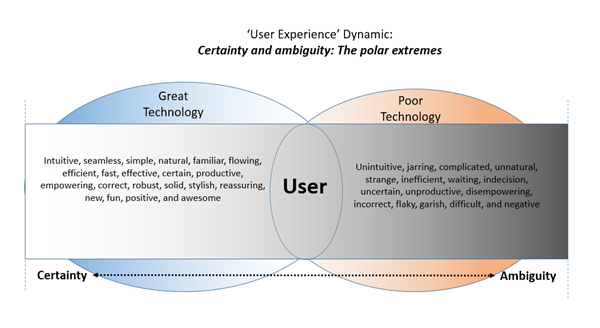
Conclusion
User experience is the dynamic of technology successfully integrating with user; physically, cognitively and emotionally. Good user experience feels natural, subtle, and most important it is intuitive, which means it is processed sub consciously through our consolidated knowledge, experience and learned behaviors
All new technology requires some degree of learning, but learning can be easily facilitated by using successful conventions from the past which have been demonstrated to be technically and culturally sound. A good example of this is presenting a dialogue box with two buttons for accepting or cancelling. Convention says the accept button should be on the left, and not on the right. (This convention has been so since Microsoft developed Windows and is common among all computing environments.) Sound conventions are important since anything outside of this, is instantly recognized as an abnormality and attracts undue attention that requires energy, disturbs the flow of continuity and detracts from the user experience.
Allot can be said about user experience. It’s intuitive, seamless, simple, natural, familiar, flowing, efficient, fast, effective, certain, productive, empowering, correct, robust, solid, non-jarring, stylish, reassuring, calming, new, fun, positive, and positively awesome…It’s all about the design of technology, but, ultimately it’s all about the subjective experience of the users, that is a direct result of using the technology.
Author: Matt Fishbeck, Sr. Business Analyst

Matt is a senior business analyst with 5+ years experience in transport, telecommunications, utilities, technology and automotive industries working with stakeholders to meet the objectives of organisations. Matt is competent across the spectrum of competencies and possesses sound alignment to IIBA best practice. He has engaged stakeholders in large transformation projects to facilitate change by delivering value through best practice. He provides thought leadership through research and development, academia and knowledge of open standards.
Matt has extensive technical knowledge and is passionate about technology, business, business analysis and business architecture. He takes a dynamic high energy approach to delivery and providing exceptional value to clients through consulting. Matt leverage’s the creative process to innovate and deliver solutions to business. He has worked internationally in organisations in Melbourne, Germany and the UK.