Introduction
While the benefits of an effective Business Process Management solution are clear, a truly successful, on-time implementation can prove elusive. As a Business Analyst, you may be held responsible for project timelines. So when the schedule starts slipping, your credibility can slip away with it. This article discusses how agile technology and processes can slash implementation times from months or years to a few weeks or even days, reducing time to value and ensuring successful, on-time, on-budget implementations.
The Causes of Stalled Implementations
|
Sponsored by:

|
Protracted deployments can result in missed deadlines, loss of management support for the project, and even abandoned implementations.
The primary technical cause of the problem is custom code – it not only takes a long time to write, test and debug, but the time required to resolve all the bugs is inherently unpredictable.
There are also problems of communication between the business and development staff. “Common sense” is not always the strong suit of developers and they sometimes make assumptions that really surprise the business users when the product is delivered, leading to time-consuming revisions.
Then there are the change requests that will inevitably surface upon delivery of the system, despite even the best-laid specifications, potentially dragging out the total implementation time even further.
So how do you implement a BPM application or system swiftly and successfully, without getting bogged down by lengthy development cycles?
No Custom Code Means No Custom Bugs
Agiloft has developed an agile technology that enables deep and rapid customization of even the most sophisticated and complex business processes without programming. No custom code means no custom bugs, no security holes, no upgrade problems, no uncertainty about deployment times, and scalability is assured.
In brief, it eliminates the primary technical challenges that plague BPM implementations.
Because administrators can make deep configuration changes using just a browser, entire custom applications can be built in record time. How fast? As a rule of thumb, if it takes one man-week to write the spec for a custom process, it will take two man-weeks to do the implementation. By employing agile technology and eliminating the need for custom code, Agiloft typically cuts the time required to deliver IT projects by a factor of five or more.
For example, when MVTS Technologies needed to develop a support system for a newly acquired product line with integrated RMA management, employee time tracking, and Help Desk, they first attempted to develop the system using traditional technologies. After nine months of effort from their development team and significant costs, they gave up and came to Agiloft. Agiloft’s entire solution was built in one man week, went live two weeks later, and has been up and running ever since.
Agiloft Improves Communication between BAs and Development Staff
Agiloft agile development platform provides a more direct line from requirements elicitation and system design to functional product.
Getting requirements right the first time is always tough. It’s much easier once the working system is in place. No matter how thoroughly you analyze and model your business processes up front, the fact is the majority of the feedback you receive on requirements is going to happen in the later steps of the development cycle.
Other business analysis tools help you write better requirements or model rules more accurately. Visual modeling can certainly be very helpful, but there’s no substitute for seeing the actual product and working with it directly. Agiloft helps you refine requirements, rules, and processes on a direct, pragmatic level by making it incredibly quick to make changes to the working product itself, using just a browser.
Agiloft is designed to be iterative: You can quickly get the system deployed – not just a mock-up but a fully functional product – then just as quickly modify the system once business users begin working with it and adjusting and clarifying their needs.
This enables BAs to be more responsive to the needs and timeframes of business users:
“Don't be afraid to implement what you need, and then tweak over time as requests come in - you'll rarely get everything right in a first pass and you'll get the best feedback after a minimal process has been in the users' hands for a week or two.” – VP Software Development and Technical Support, CareView Communications
Occasionally BAs will run up against stakeholders who stall the project by delaying necessary decisions. This is typically because they are unable to visualize the end result and do not want to be held accountable for decisions that will take months of costly effort to change. With Agiloft, such changes can be made in a matter of days or hours so this is no longer a concern.
As soon as business users see their automated business process in action, the light bulb turns on – no longer dependent on models or visualizations, they can clearly see how it works. More and more of these “a-ha” moments will happen as business users realize they can easily extend the system to automate other processes using the same platform:
DCG Systems found that after implementing one process, the company went on to “create and adapt [additional] business practices to include Agiloft. We did not know what we were missing until we started creating processes with Agiloft in mind.” – Field Service Manager, DCG Systems
Revise and Refine the System in Hours, Not Months
Upon delivery of the system, users will inevitably want changes. There are several reasons this happens, none of which necessarily imply a failure on the part of the BA. Sometimes business users think they already know exactly what they need, but not until they see it manifested do they realize they were wrong. And with complex projects involving large amounts of documentation, stakeholders may sign off on requirements without a thorough review, figuring any mistakes can be corrected later once the system is developed.
Traditionally, these scenarios have meant stalled projects and accompanying budget overruns. With Agiloft, it’s no longer “back to the drawing board” – BAs can gather feedback and have an updated system with all of the changes implemented by the next afternoon:
“It's always great to be in a meeting discussing new features and functions that people would like to see and have them implemented [in Agiloft] within hours of the discussion.” – IT Manager, CSF International, Inc.
Trying to keep track of multiple revision and change requests from diverse stakeholders can easily become overwhelming. Agiloft addresses this by making it easy for anyone to modify the system, so you can spend your time implementing revisions as they arise, rather than maintaining spreadsheets of change requests.
Once the system is in place, BAs – or the users themselves – can quickly & easily adapt the system to changing business requirements and improved processes:
“Agiloft's main strength is how easy it is to modify it and customize it to meet our internal processes. We purchased it for our Customer Support department and as our internal processes change and improve, the personnel in Customer Support are able to easily modify Agiloft to keep it in-step with their process improvements.” – Director of IT, Tecsys Inc.
Features and Functionality of Agiloft
Agiloft’s system contains a robust and scalable data model, powerful workflow and rules engines, sophisticated search functionality, a full audit trail, and fine-grained user permissions that allow the most complex processes to be implemented and enforced, all without writing a line of code.
Hundreds of businesses, from start-ups to Fortune 100 companies, have implemented Agiloft in record time to automate a variety of business processes, from Customer Support and Help Desk, to ITIL, Order Fulfillment, Contract Management, and a host of other applications.
Workflow and rules provide the intelligence to automate the most complex business processes easily and without programming. Workflow controls state transitions and execute actions, while rules can validate data, send notifications, update data in related tables and other systems, run scheduled imports and exports, run time-based searches and send notifications about records meeting some criteria, and perform a host of other actions.
A graphical workflow editor allows users to control, automate, and enforce how data is processed. Even complex processes can be modeled in a matter of minutes, facilitating the communication of process requirements between business and IT. Based on the rules you define with the point and click interface, information is routed directly to the correct individuals or groups. With support for automatic e-mail notification, data updates, re-assignment and scripting, the graphical workflow reduces administrative load, increases transparency and automates the flow of information throughout the business.
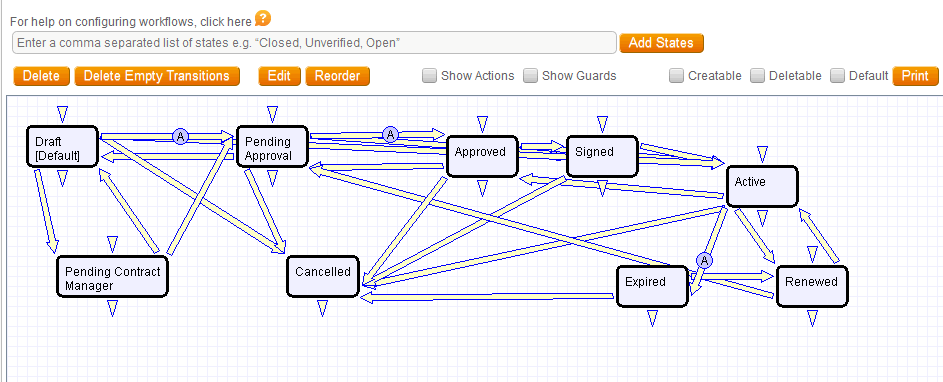
Powerful search functionality is essential for enabling any kind of business process automation. Agiloft's search capability includes historical searching (for example, find the asset that ever had this serial number or the support cases that were ever assigned to this person). And it finds records in which a particular field just changed or didn't change as of the last modification. This is what often drives rule actions.
Easy-to-create charts, reports, and dashboards provide insight and actionable information.
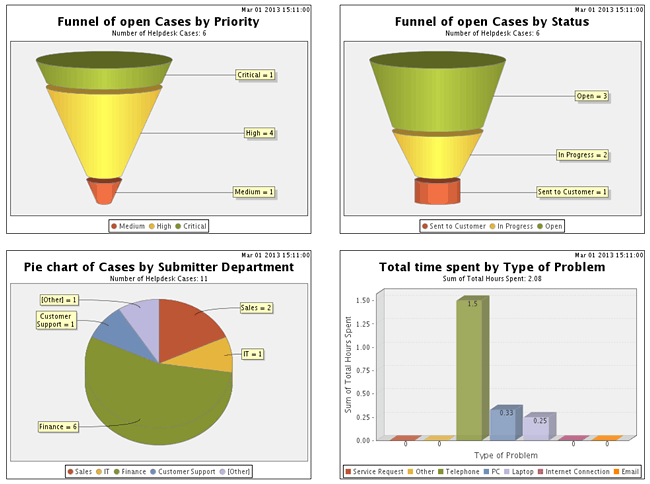
Fine-grained access permissions provide the control needed for widespread use throughout an organization. Permissions cover menu items, tables, records, and extend down to the field level, allowing admins to give users exactly the access they need.
A complete audit trail ensures regulatory compliance, through Agiloft’s automated tracking of all record changes, plus historical snapshots of the entire record as it existed at any point in the past.
A fully customized end user interface can be offered to users with the information organized to suit the way they work. Multiple look and feel schemes are supported, so that different end users can see different branding. Users can define their own home page and organize it with the links, charts, and searches that are most useful to them. They can also create custom data views and saved searches to display the information that helps them work more efficiently.
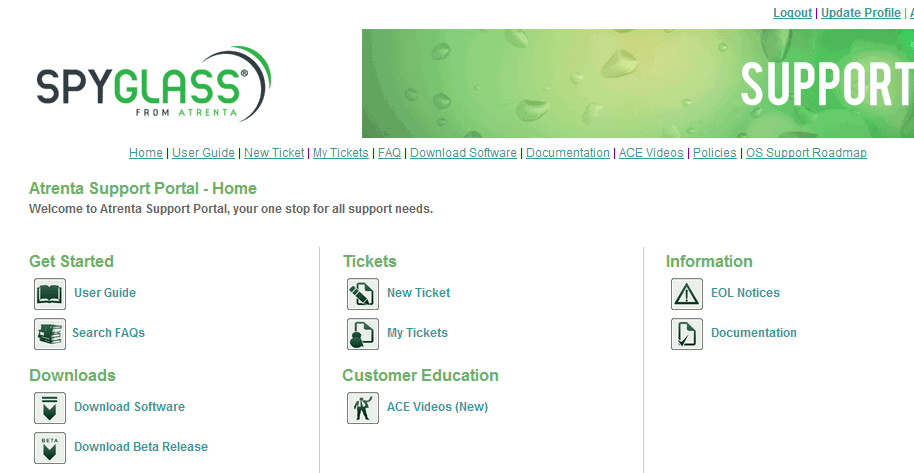
Full integration is supported with LDAP / MS Active Directory / Google authentication and single sign-on support for ease of user maintenance, and Web Services and REST APIs to enable real-time integration with other enterprise systems.
Summary
Drawn-out development cycles stemming from custom code issues, communication problems, and lengthy revision processes can slow BPM implementations to a crawl. With the use of agile technology instead of custom coding, implementation times can be drastically shortened, leading to a higher percentage of on-time deployments, reduced time to value, and greater rates of implementation success.
Additional Resources
Case Studies: www.agiloft.com/customer-case-studies.htm
Applications: www.agiloft.com/applications.htm
Free Trial: www.agiloft.com/free-trial.htm
Request a Personalized Demo: www.agiloft.com/custom-demos.htm
Reviews: capterra.com/business-process-management-software/spotlight/75638/Agiloft/Agiloft#reviews
 Author: Colin Earl, CEO, Agiloft, Inc.
Author: Colin Earl, CEO, Agiloft, Inc.
Colin Earl has over twenty five years of experience in the software industry, starting as a developer and progressing to product manager and CIO. He worked at IBM, General Electric and three start-ups before founding Agiloft in 1991. At Agiloft, his focus is on growing a world class team and aligning the interests of staff, partners, and customers. He has an engineering degree from Imperial College, “Britain’s MIT,” and moved to Silicon Valley in 1986. For more information, visit www.agiloft.com.