Business Analysis and Modeling
The world of business process management and modeling is changing. An organization’s business data needs to be captured in maintainable integrated models, instead of being lost in silos of informal drawings or sticky notes that are valid only for the duration of a project. Business analysts are key members of software development teams, and they need better access to Enterprise Architecture (EA) in order to analyze business models and propose changes. At No Magic we believe that the business analyst should be able to use business data any time, in many different standards, all in one tool.
No Magic’s Cameo Business Modeler Analyst Edition
Cameo Business Modeler Analyst Edition from No Magic (CBM Analyst) is a powerful new product based on the MagicDraw / Cameo modeling platform and targeted to business analysts. It provides a customized version of the MagicDraw / Cameo modeling platform that focuses on business process modeling based on BPMN, and provides a minimal subset of UML modeling capabilities for capturing business concepts / data and specifying organization structure.
CBM Analyst supports the following capabilities:
-
Business modeling capabilities covering various views:
-
Model analysis capabilities such as related element tracing, resource usage matrix, and model validation
-
Model publishing capabilities based on customizable report templates
-
Collaborative modeling in teams using MagicDraw Teamwork Server
All of these powerful capabilities come together with an intuitive user interface, high modeling usability, and a concise user guide with illustrative model examples.
Business Modeling Capabilities
Business analysts need to have a clear understanding of business domain concepts and the relationships between them. The most efficient way to capture domain concepts and their relationships is to model them visually in Business Data Diagrams. In addition to enabling a consistent understanding of business terminology and data structures, business concepts can be referenced in business processes, which enbles traceability between process and data views in business models.
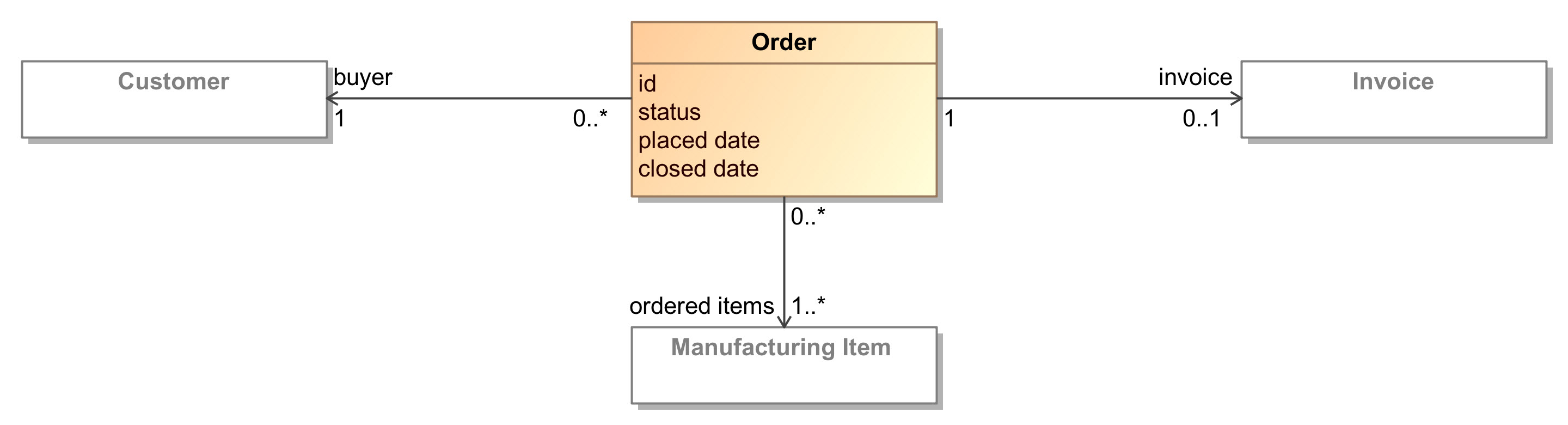
Figure 1. A visual approach to modeling concepts of business vocabulary and relations between them using Business Data Diagram
In addition, business analysts also need an understanding of organizational structure, and of existing job roles and their responsibilities. CBM Analyst provides a simple yet powerful approach to visualizing organizational departments and job roles in an Organization Structure Diagram. Similar to business concepts, defined organization structure elements are typically used as resources in business processes, enabling traceability between process and organization views in the business model.
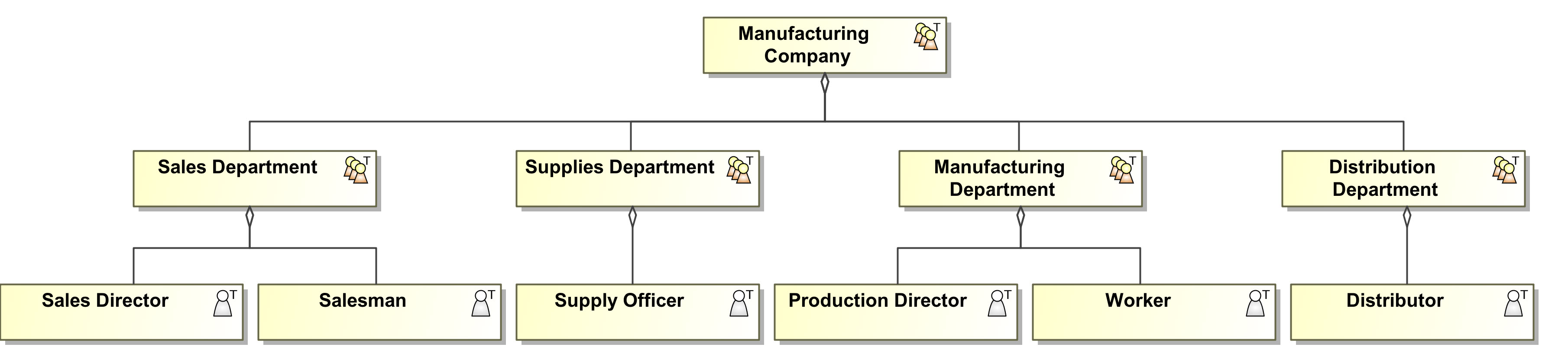
Figure 2. Organization Structure Diagram showing departments and job roles inside them (click image for larger version)
CBM Analyst treats the business process view as an essential view for business analysis and design of improvements. CBM Analyst enables modeling of all BPMN 2.0 elements and diagrams. However, most business analysts will typically focus on modeling Business Process Diagrams in multiple levels of detail. The two figures below represent a top-level business process diagram for a Fulfill Order process and a more detailed view of its subprocess, Register Order. The first diagram reuses departments defined in the Organization Structure Diagram, and the second one reuses the business concept Invoice.
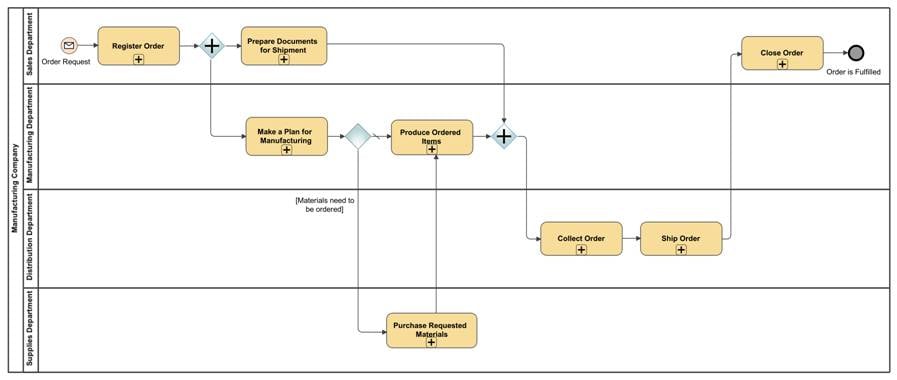
Figure 3. A top-level BPMN process diagram with swimlanes visualizing the process for fulfilling an order (click image for larger version)
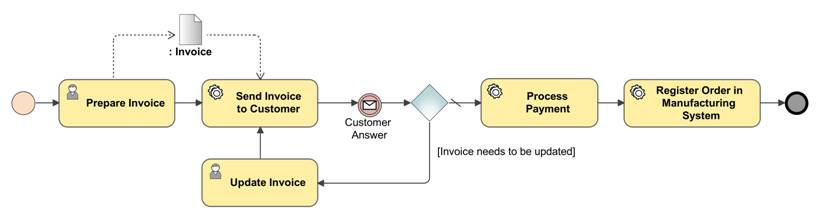
Figure 4. A separate BPMN process diagram visualizing a sequence of user and service tasks for subprocess Register Order (click image for larger version)
Model Analysis Capabilities
In addition to modeling capabilities, CBM Analyst also offers a number of powerful analysis capabilities which enable creation of a consistent integrated business model and performing traceability and impact analysis to facilitate change management. First of all, CBM Analyst provides model validation capabilities that identify business process modeling errors which violate BPMN 2 rules. Therefore, it is a perfect tool for modelers new to BPMN – a number of other tools make it possible to define business process diagrams that are not valid from a standard point of view.
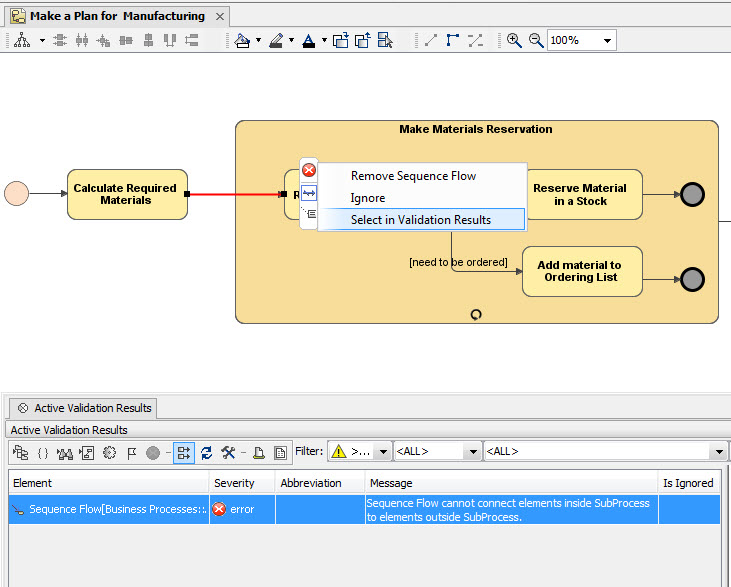
Figure 5. Validating BPMN diagrams for syntactic correctness
Tracing related elements is a must-have capability for creating a consistent model, identifying integration issues, and analyzing change impact. CBM Analyst provides a powerful search for related elements and an easy way to visualize related elements in diagrams. A typical use case for traceability analysis is resource usage in process activities that enable quick identification of role responsibilities, and of overloaded and not sufficiently loaded roles. CBM Analyst provides the Resource Usage Matrix, which not only provides a way to visualize traces, but also enables creating resource allocations easily by double clicking on a selected cell in the matrix.
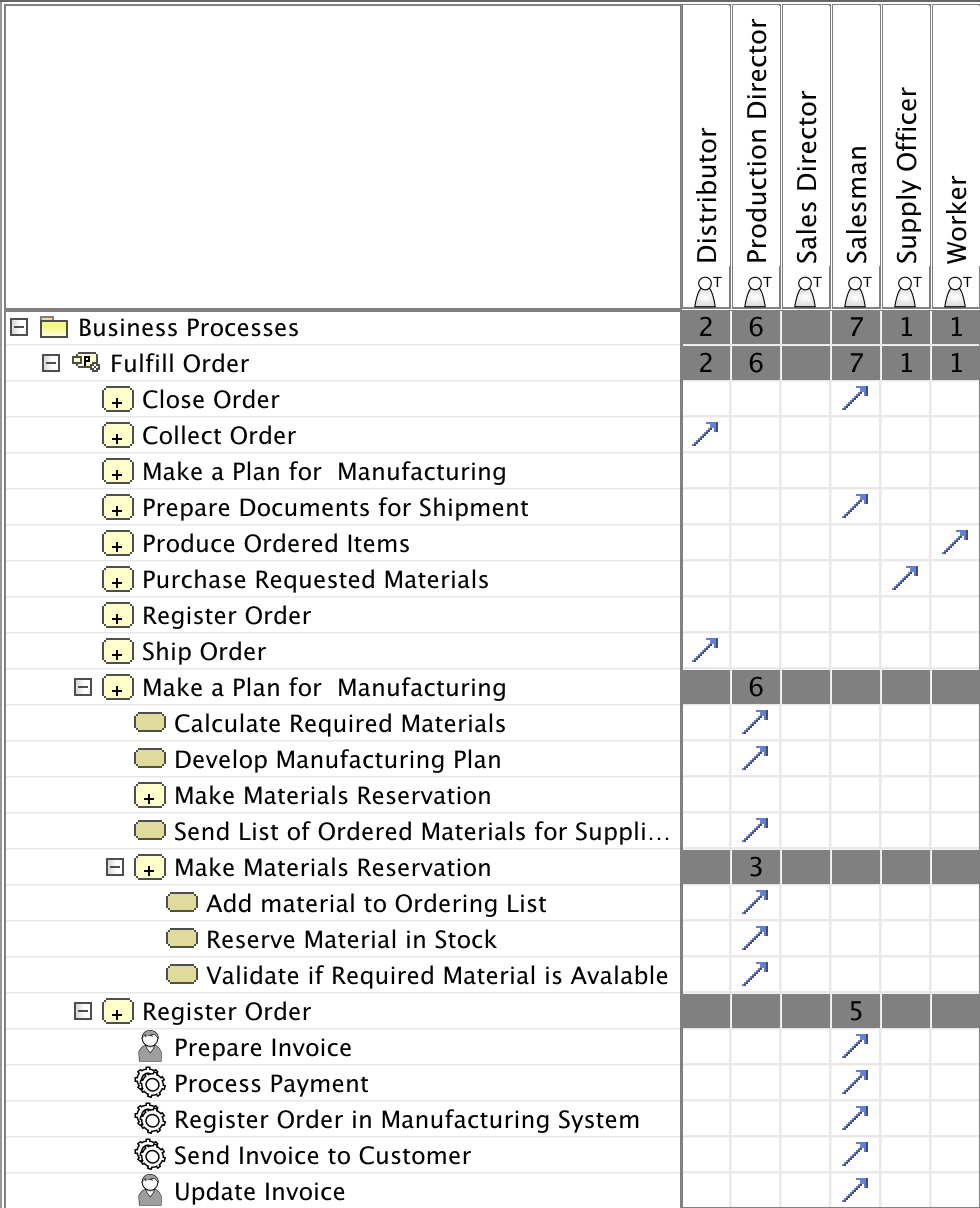
Figure 6. Editable matrix showing resource involvement in processes
Documentation and Publishing Capabilities
Despite a famous saying that a picture is worth a thousand words, users cannot create a picture for every thousand words. Graphical business models need to be combined with additional text-based descriptions. CBM Analyst makes it very easy to document each model element using plain text or HTML format descriptions. It also provides a tabular view of model elements, which enables easy documentation of business roles, processes and activities for those who are used to spreadsheets.
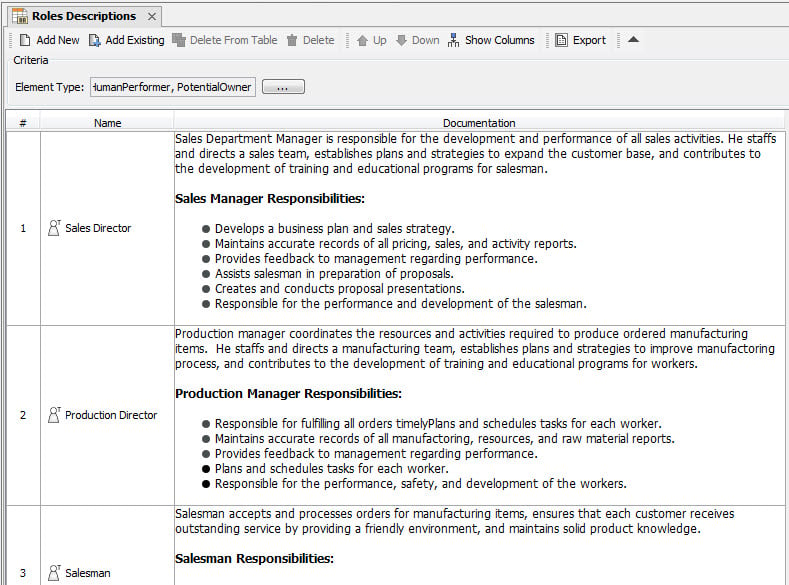
Figure 7. Documenting organization roles using a Business Roles Description Table
Documentation in CBM Analyst may be not be accessible for all the stakeholders of business models. In order to make it easily accessible to everyone, CBM Analyst provides a report mechanism, which enables transforming the model into a set of HTML pages designed for navigation or into a Word document designed for printing. The report output depends on the report template, which can be customized for the needs of a particular customer. The figure below shows an example report in HTML, which is based on an out-of-the-box report template available with CBM Analyst.
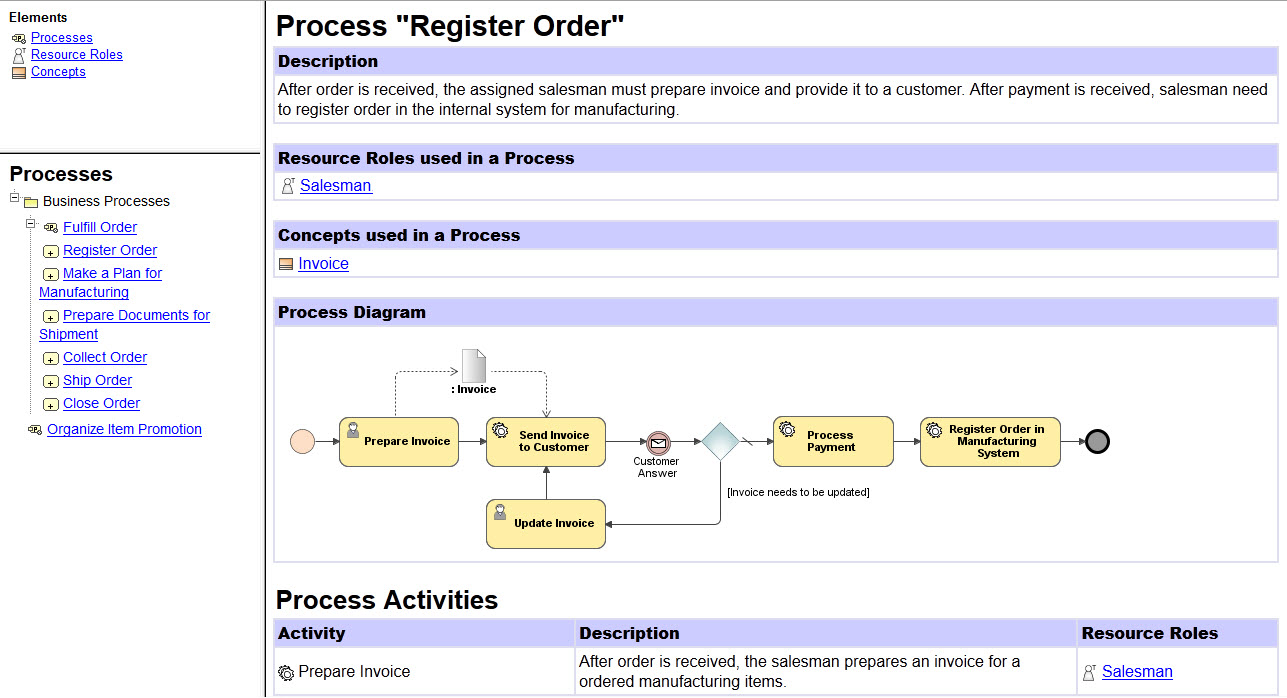
Figure 8. A screenshot from a report generated from CBM Analyst Edition model using a template for publishing navigable business process descriptions (click image for larger version)
Adopting CBM Analyst for a Complete Business Modeling Solution in Your Organization
While CBM Analyst provides a range of business modeling capabilities, there are many other items that you need to consider when adopting CBM Analyst as a complete business modeling solution in your organization.
CBM Analyst is a part of the MagicDraw / Cameo modeling platform and can be integrated with other products from this platform to enable additional capabilities. For example, CBM Analyst can be used in combination with the MagicDraw Teamwork Server, which support collaborative modeling for multiple business analysts working simultaneously in a single business model and managing its versions. Due to its compliance with the BPMN 2 standard, CBM Analyst can be integrated with other tools via model exchange supported by interoperability frameworks from the MagicDraw / Cameo product lines or external tools.
No Magic provides professional services to help customers build a solution for business modeling, which combines product, modeling language(s), and modeling methodology in the context of their organization. Offerings include BPMN training and consulting, for solving business modeling challenges. No Magic’s solution customization services are ideal for organizations wishing to adopt the CBM Analyst product, e.g. defining a custom suite of validation rules to check model correctness / completeness based on custom modeling guidelines, implementing modeling facilitation plug-ins, or preparing custom report templates.
In summary, CBM Analyst is a simple and inexpensive way to implement business modeling. Business analysts may also choose to upgrade their business modeling solution to No Magic’s Cameo Business Modeler Plugin. The No Magic professional services team is ready to assist you in building and deploying a consistent business modeling solution.
Additional Resources
http://www.nomagic.com – a home for MagicDraw / Cameo modeling platform developed by No Magic
http://www.nomagic.com/products/cameo-business-modeler.html – a home for the Cameo Business Modeler product
http://www.bpmn.org – a home for Business Process Model and Notation (BPMN) specification
About the Authors
Darius Silingas is the Head of Solutions Department at No Magic Europe. He helps organizations adopt the MagicDraw / Cameo modeling platform for efficient software and business modeling. Darius has delivered over 200 training and consultancy sessions in 20 countries, spoken at numerous conferences, and written multiple articles on software and business modeling. He is the chair of a local conference on BPM Practice, which annually takes place in Vilnius, Lithuania. Darius holds a Ph.D. in Computer Science and is an OMG Certified UML Professional and Expert in BPM. In addition to his work in the industry, Darius is a part-time Associate Professor in Vytautas Magnus University, and a visiting lecturer in the BPM program at ISM Executive School. Darius can be reached by e-mail at [email protected].
Edita Mileviciene is a Product Manager for Cameo Business Modeler, a plug-in to the MagicDraw modeling platform enabling BPMN 2.0 modeling capabilities. Edita has been working on the MagicDraw RD team since 2002 in various roles: QA engineer, analyst, and product manager. Edita is also an experienced UML and BPMN consultant, and regularly runs online and onsite trainings for MagicDraw customers worldwide. She holds a master’s degree in Computer Science from Kaunas University of Technology and is an OMG Certified UML Professional and Expert in BPM.