Tired of Building What Your Stakeholders May Not Want?
Working on a new application? You never really know how it will go over until it rolls out. No matter how detailed a wireframe may be, no one can completely picture it in action until they experience the real thing—hours of detailed coding and all.
Enter Prototyper 4.6.
|
Sponsored by:

|
With Prototyper 4.6, your wireframe prototypes look, feel, and behave just like your final application, giving stakeholders and potential users the full experience of the application before any coding even begins. The user experience—from creating an account to logging in to getting analytics—is identical to what the final developed version would be.
Here’s an example. This interactive mockup enables users to experience renting a car—including creating an account, picking from available models, adding bonus features, and getting the on-screen confirmation. (Click the graphic below to experience the interactive mockup for yourself.)

What’s more, all Prototyper 4.6 mockups are completely viewable on smartphones, tablets and other mobile devices—right down to their compatibility with interactive touch screen technology. So your stakeholders around the globe can test drive what you’re planning to build, interacting with the proposed application—even on their smartphone—before you invest any development time or money.
When you’re ready to show your interactive prototype to stakeholders around the globe and get their reactions, Usernote—a cloud service included with Prototyper 4.6—makes the feedback process quick and efficient. You can publish your prototype to the web, and invited users can comment through organized channels—making it easy for you and everyone to track conversations and suggested changes. Usernote enables you to make quick changes, continually refining your application in real time until it’s a universal success among your stakeholders—all before you enter a line of code. Usernote also integrates with some of the most popular usability tools on the market, enabling efficient usability tests. Effective global collaboration has never been easier.
By providing a seamless and highly accessible user experience to stakeholders and potential users, Prototyper 4.6 takes the guesswork—and therefore much of the failure risk—out of your new applications.
Explore What Prototyper 4.6 Can Do—Watch Your Prototypes Get Interactive and Sophisticated
Forget throwaway HTML. Forget static, inflexible prototypes. Enter a drag and drop world that gives your users a full, interactive experience, including
-
mobile gestures simulation
-
plug-ins
-
global sharing and online usability testing via Usernote
-
user interactions with conditional navigation
-
interactive forms they can fill out
-
complex if-then conditions
-
templates
-
globally shared data
-
progress bars and drag-and-drop
-
image animation
-
flash and videos
and more. And to make your life easier, Prototyper 4.6 uses master templates and global data sharing—and when you’re all done, you can even re-use your prototype to vastly speed up your coding time.
Mobile Gestures Simulation
 |
Prototyper 4.6 has even created a way for your prototypes to interact with mobile gestures. Prototyper 4.6 interactive mockups for mobile applications allow you to simulate swipe (in all possible directions), tap and hold, pinch and rotate gestures for your users. They can also adapt to a change in device orientation, so your users can view their device horizontally, vertically, and back again—your mockup will flip, also.
Want to see it in action? Scan the QR code with your iPad®.
|
Plug-ins
 |
Once everyone’s settled on what the final application will look like and exactly how it will behave, wouldn’t it be nice if you could just use the final version of your prototype to generate your user interface’s code instead of starting from scratch? Now you can. Prototyper 4.6 can integrate with other development tools—there are no limits.
|
Usernote
 |
Via their web browsers, users around the world can give feedback on your creation, posting comments directly to elements of your prototype, even uploading files along with their comments. What’s more, feedback stays organized in discussion threads that enable both you and your users to keep track of conversations.
Usernote also enables efficient usability tests, integrating with some of the most popular usability tools on the market. |
User Interactions
|

|
Your interactive prototype can show or hide content from the user based on conditions you dictate, perform conditional navigation, or change styles on the fly—all without a single line of code. |
|

|
For example, your users can fully experience creating an account including actually entering information on a form, placing an order and getting a confirmation (or error if they do so improperly), or requesting a report and getting results back. This Prototyper 4.6 interactive mockup allows shoppers to add items to their cart and go through online checkout. (Experience this Prototyper 4.6 example for yourself.) |
Forms
|

|
You can simulate forms and datagrids that work for the user—with no need for database knowledge at all! |
If-Then Conditions to Direct the Prototype’s Behavior
|

|
Create if-then conditions, simulating advanced application behavior. Users can, for example, go through a shopping experience and select items to add to their cart, input payment information, and experience a successful checkout. Or experience what it’s like to export a report—you name it. You can even combine your if-then conditions with data. Again, no technical expertise or database knowledge needed.
|
Templates
|

|
Master templates enable you to make changes across the board to your prototype without cumbersome page-by-page re-dos. You can create templates within Prototyper 4.6, or import your own existing templates from other programs. |
Globally Shared Data
|

|
You can quickly move data, such as sales figures or customer lists, from one screen to another. |
Progress Bars and Drag-and-Drop
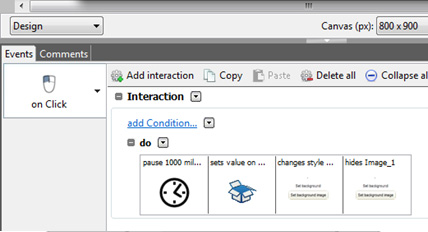 |
You can add dynamic activity, such as progress bars and pop-up messages for users. |
Image Animation
 |
You can add your own images and widgets, and then give them links and make them interactive. |
Flash and Videos
|

|
You can import Flash and video content, including YouTube videos, right into your prototype. |
Remember, these features all work on mobile devices.
Experience Prototyper 4.6 For Yourself at No Cost
Ready to give it a try? You can use certain limited features indefinitely, including interactive widgets for iPhone®, Android™, and iPad with this free download.
When you’re ready for a stronger platform, you can spend a free month test-driving all the cool tools Prototyper 4.6 has to offer, including
-
Usernote
-
the validations
-
if-then rule conditions
-
form and datagrid simulation
-
interactive widgets for iPhone, Android, iPad and web apps
-
masters and templates, and more
all before you commit to buy.
Resources for More Information
See a three-minute overview of Prototyper 4.6.
Interact with Prototyper 4.6 on various applications.
Learn more about Usernote.
Scan this QR-Code to try mobile gestures…

About the Author

Since 2009, Victor Conesa has served as Vice President of Product Development at JUSTINMIND, where he began as a Project Manager in 2004. In his role, he performs competitive intelligence, creates product specifications, and does requirements analysis. His specialties include business analysis, usability, requirements management and prototyping.