What is a swimlane diagram?
 A swimlane diagram is a type of process flow diagram (also sometimes called a cross-functional diagram) that features divisions or "lanes." Each lane is assigned an actor (which may be an individual, department, division, group, machine, entity, and so on), or even a phase or stage in a process, that is responsible for the activity or work described in the lane.
A swimlane diagram is a type of process flow diagram (also sometimes called a cross-functional diagram) that features divisions or "lanes." Each lane is assigned an actor (which may be an individual, department, division, group, machine, entity, and so on), or even a phase or stage in a process, that is responsible for the activity or work described in the lane.
Lanes may be displayed in horizontal rows or vertical columns. (Vertical swimlanes are more common in UML Activity diagrams, while horizontal swimlanes are more common BPMN flowcharts.) Whether displayed in rows or columns, the information is always displayed in a logical, chronological order.
A simple example of a swimlane diagram is below, showing the process employees use to request computer equipment, along with the actor who is responsible for each sub-process.
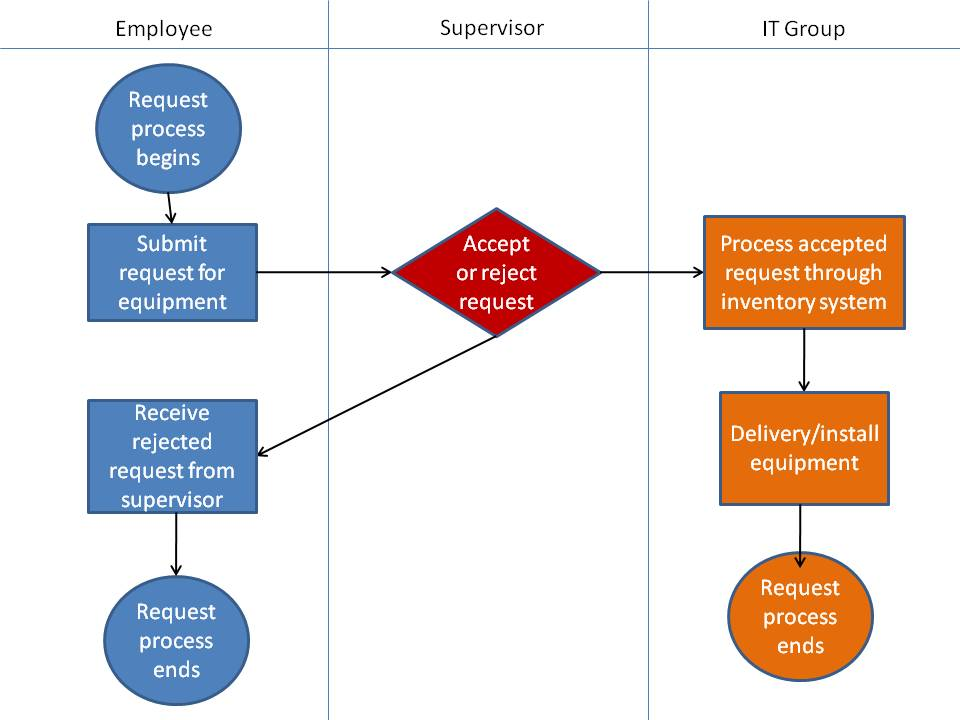
The end representation of the diagram is reminiscent of swimlanes in a pool, thus the moniker.
What are the advantages of using a swimlane diagram?
There are quite a few advantages in using swimlane diagrams.
-
First of all, a swimlane diagram serves as a clean, easy-to-follow way to identify multiple actors or phases in a system. Stakeholders and others who may not have a lot of knowledge of a process will be able to quickly identify the actors responsible for each activity. This makes them useful in "training materials for staff involved in completing pieces of an operational process" or to serve as "a visual accompaniment to written policies and procedures."[1] They are also useful in problem-solving, as listed below.
-
Second, the swimlane concept is quite versatile and can be applied to a number of diagrams, including UML activity diagrams, BPMN diagrams, or general diagrams.
-
Third, although a process flow diagram does not always require swimlanes, it is generally best practice to include them because of the useful information they impart to both the analyst and the viewer.[2]
-
Finally, because they display so much information so succinctly, swimlane diagrams are particularly useful for identifying redundancies, problem areas, or inefficiencies in a business process. To quote a Wikipedia contributor, "When used to diagram a business process that involves more than one department, the use of swimlanes can clarify not only the steps and who is responsible for each one, but also how delays, mistakes or cheating are most likely to occur."[3] This is useful across almost every industry, for as one writer notes, "The more we use a given business process the more complacent we become with its inherent inefficiencies."[4]
How is a swimlane diagram constructed?
-
Procedure - As with other business process diagrams, the analyst must brainstorm and identify each of the various steps in the process, then map them in a diagram. (This may be useful to do on paper first or a white board before attempting to create it using software. According to one writer, "When creating a process flow for the first time leave the computer at your desk. The best way to get started is with a marker."[5] ) It may be useful to conduct standard discovery procedures such as subject matter interviews or surveys, or to invite subject matter experts or experienced users to help you brainstorm. With swimlane diagrams, an analyst simply has the added discipline of identifying who or what does the work of each step or activity within the process.
-
Construction - A swimlane diagram incorporates standard symbols to display information (though the symbols sometimes vary from standard to standard; i.e., UML to BPMN). Each time a new actor is identified, a new column or row should be added. In your construction, note that it is generally considered best practice to have no more than five swimlanes in one diagram.[6]
-
A circle signifies the starting and ending of an event in the process (also known as initial state and final state)[7] .
-
A rectangle (in BPMN or UML diagrams, these may be rounded)[8] represents an activity in the process.
-
A diamond represents a decision that must be made.
-
Arrows indicate the flow of the process.
-
A cylinder represents stored data.
-
Verbiage –
-
Initial state and final state (circles) should state what is being performed.[9]
-
The name of the action (rectangle) should describe its purpose. In activity diagrams, these generally should start with a verb.[10]
-
Tools - Numerous software applications are instructive in the creation of swimlane diagrams. Microsoft Visio® is the most commonly used standard, but analysts looking for free software, or at least free trials, can turn to SmartDraw® (http://www.smartdraw.com/specials/swim-lane-diagram.htm), or Gliffy (www.gliffy.com). For those with the basic Microsoft Office package excluding Visio, even Excel® may be used (http://www.breezetree.com/articles/how-to-flow-chart-in-excel.htm), though the creative process with Excel is arguably less wieldy than other software diagramming tools.
How can an analyst use a swimlane diagram to identify areas of improvement?
Besides having the potential to be a useful part of requirements or discovery, swimlane diagrams reveal areas that may contain unnecessary time lapses, redundancies, and inefficiencies. Therefore, once a diagram is created, it should be carefully reviewed for areas that need improvement. According to writer and business analyst Kurt Sloan, some things to look for are:
-
Hand-offs. When an actor "hands off" a portion of a project to another actor, it's useful to look at how that procedure takes place (fax, email, etc.) and how much time elapses during the hand off. Is the hand off the most efficient way to transfer the information? "You can then modify the process on paper and discuss it with the actual actors before initiating the actual improvements. This allows the different players in the process to participate in the improvements that will affect them."[11]
-
Turn-arounds. In turn-arounds, an actor must go "back" to another actor for clarification or more information before they can proceed with their work in their role. (In other words, they go to an actor in a previous row or column on the chart before they can perform their work.) Each turn-around presents an opportunity to explore a way to modify this activity to be more efficient, so that work can always continue moving forward without delays.[12]
However an analyst chooses to use a swimlane diagram, the ability to diagram not only what is being done, but who does what and in what stage, is a practical way to identify waste. In this way, an analyst can identify lost time and resources that his organization may not be aware of, thus creating a better corporate economy for everyone.
Author: Morgan Masters is Business Analyst and Staff Writer at ModernAnalyst.com, the premier community and resource portal for business analysts. Business analysis resources such as articles, blogs, templates, forums, books, along with a thriving business analyst community can be found at http://www.ModernAnalyst.com
[1] http://www.brighthub.com/office/project-management/articles/85265.aspx. Accessed 27 April, 2011.
[2] What is a Swimlane Diagram? Accessed 27 April, 2011.
[3] http://en.wikipedia.org/wiki/Swim_lane. Accessed 27 April, 2011.
[4] Streamline your business processes by using a swim lane diagram. Accessed 27 April, 2011.
[5] http://leanlogisticsblog.leancor.com/2010/09/01/how-to-create-a-swim-lane-diagram/. Accessed 27 April, 2011.
[6] http://www.bced.gov.bc.ca/imb/downloads/activitydiagramstandards.pdf. Accessed 27 April, 2011.
[7] http://www.bced.gov.bc.ca/imb/downloads/activitydiagramstandards.pdf. Accessed 27 April, 2011.
[8] http://en.wikipedia.org/wiki/Business_Process_Modeling_Notation. Accessed 27 April, 2011.
[9] http://www.bced.gov.bc.ca/imb/downloads/activitydiagramstandards.pdf. Accessed 27 April, 2011.
[10] http://www.bced.gov.bc.ca/imb/downloads/activitydiagramstandards.pdf. Accessed 27 April, 2011.
[11] Streamline your business processes by using a swim lane diagram. Accessed 27 April, 2011.
[12] Streamline your business processes by using a swim lane diagram. Accessed 27 April, 2011.
Article image © Cheryl Casey - Fotolia.com