Note: This article is sponsored by BP Logix
Introduction
Today's organizations are seeking to improve accountability and put more structure around their businesses, in order to respond more effectively to rapidly changing requirements. While getting those requirements right is important, communication about the requirements is also very important, requiring a dialogue between IT and the business users. For many organizations that is a challenge - but it is a challenge that can be overcome. And there are some tools that, once implemented, can make that dialogue between IT and 'the business' a happier conversation.
One of those 'conversations' we have had recently in my company was about process automation. As a result of budget constraints and limited resources, many companies, (mine included) look to automating tasks and processes to improve efficiency. And one of the easiest areas to demonstrate immediate improvement is by automating a manual process. While almost any manual process could show results by ‘simply’ being able to move documents and files electronically around the company, there is really a more important underlying requirement. That is to understand the fundamental process – and to seek ways for the process itself to be improved. Of course that's what business analysts do well - so bear with me for a moment.
As Group Network Manager for Liquid Controls I live in a world of non-stop projects that happen across time zones and geographies. I'm responsible for the IT needs of employees at five different companies which need to share common processes and policies. My team has to show management that we are providing our users with tools to help them operate efficiently and productively. They also need to make sure that our users embrace and use what we provide. We have a three-fold goal: to streamline our processes, improve employee productivity and capitalize on the company's technology investments.
|
Sponsored by:

|
The Situation
As we looked across the company to determine where to start, I recognized that our employees were accessing forms and information (policies and procedures, capital expenditure, payroll authorization, vacation requests and expense forms) from the company intranet. It seemed logical to think about automating some of the more common forms – and making our portal into a dynamic portal, rather than a repository of documents. Oh yes! and save a few forests, too.
Before we got too far along in our automation 'dream', however, I decided that we should also look at the principal business processes reflected by those forms.
Once we started in that direction we quickly discovered that there were a number of critical processes we could automate. An added benefit would be providing more timely communication internally (the status of new orders, pending orders and engineering change requests) and externally (customer order communications, for example.) We had filing cabinets filled with paper documents that were difficult to access; our users wanted visibility into our documents at a deeper level (and instantaneously, too.)
The business analysts on our team asked us to select a system that would: 1) Work the way our company's employees worked, 2) Provide version control, 3) Not require extensive backend development, 4) Be easy and quick to deploy and 5) Be easy to rewrite or change as the processes themselves changed.
After an intensive three-month evaluation process that involved feedback from the business users and our business analysts, and after an evaluation of competitive workflow management and BPM offerings, we selected BP Logix Process Director to manage our business processes.
The First Challenge
Where to start? There were needs in Accounting, HR, Engineering, as well as Sales. Since Sales is the lifeblood of any company, we decided to start there.
In the case of Liquid Controls, the sales orders represent a very critical part of the sales process. Those orders are received from multiple sources including faxes, emails and scanners. Please look at the workflow below, as it represents the automated process that is now keeping our sales director happier than he has been in quite some time.
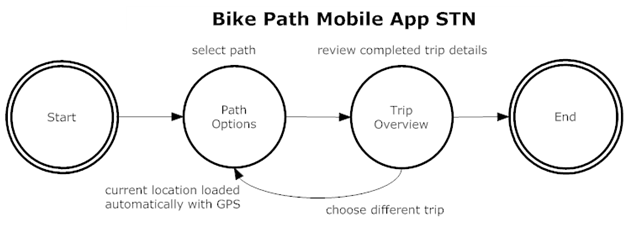
Once we identified how work needed to flow across the company, and recognized we needed to monitor all data sources (so we didn't miss any sales orders!) we then expanded the workflow and gave Process Director the task of automatically initiating the workflows when a sales order was received and routing them to the specified sales person.
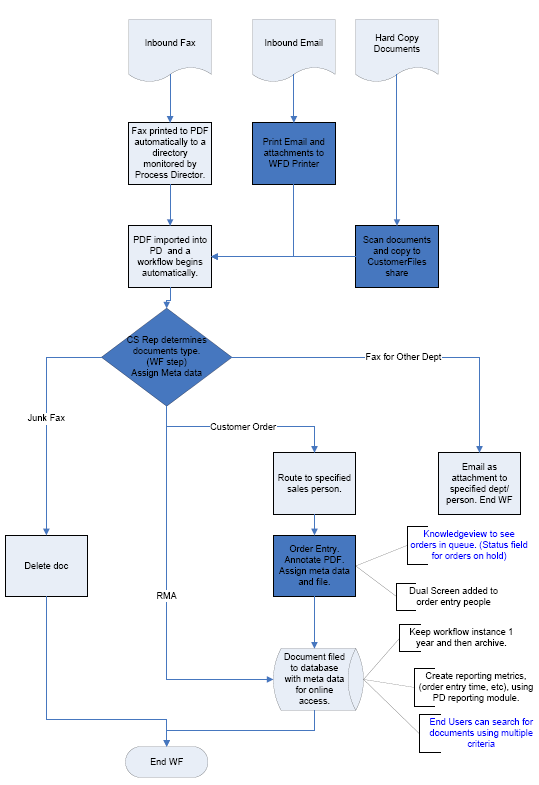
From there, the order entry staff enters information about the order to tag the order so it can be routed to the appropriate place and searched for in the future (Employees can now search for company, product ordered, sales rep, customer etc.) Correspondence with the Engineering and Production departments can be key to order accuracy, so these areas have steps where appropriate. Accessing the information electronically is important, as is the ability to search on the information. Because we store information in the system I can report on any orders and their status. Our Sales Director uses the information to provide what he calls an 'opportunity report' to senior management. Our Sales Manager can look at the data from a pending or historical perspective (total by month) or even look at it by customer or region. Any orders that are delayed for any reason can be escalated to the appropriate management level. Ultimately as a result of all data being stored within the system, employees can pull up older orders when questions arise (such as "When was the previous order for same product placed?" etc.)
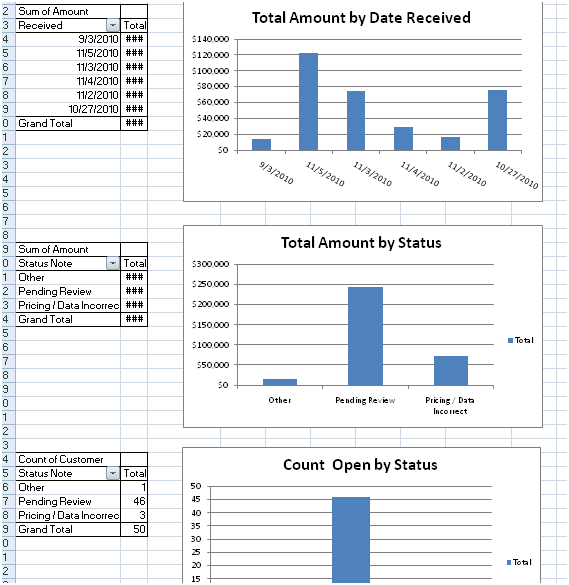
Another reason that our new system has been so well received is due to its process reporting capabilities. I use it to look at how long it takes to process orders - and I can report on those metrics. That enables us to see if there are bottlenecks in the process that we can address.
We took a simple process that is the foundation of what we do and made it effective and efficient. There was no coding involved - just a simple drag and drop paradigm. We started with:
-
Order or correspondence is received via Fax, Email or even Snail Mail.
-
The item is automatically captured and imported into Process Director by a "watched directory" on the file server.
-
Several people in Sales act as "Routers" to decide where the item is to be directed, (Order processing, Product Type, Other dept, etc.).
-
Orders are further processed based on product line to ensure Engineering and Production agree with accuracy of the order.
-
Sales associates enter the order.
-
The document is permanently filed with all the history and metadata associated for lookup capabilities.
-
At any time during the workflow, the Sale Manager can view the list of pending orders and their status.
 "Process Director enables us to provide the output of a development shop without the overhead of one. Instead of building custom .Net applications we were able to implement them in Process Director, faster and more flexibly." "Process Director enables us to provide the output of a development shop without the overhead of one. Instead of building custom .Net applications we were able to implement them in Process Director, faster and more flexibly." |
A Very Important Process
Another process that is more complex and critical to our company involves a corrective action request. From safety issues to vendor part issues to internal process changes, we have to show how we handle any kind of corrective action request - what was done, how long it took, who was involved, and most importantly, how was it resolved. Being in an ISO-certified environment requires the tracking of these requests be well documented. We can prioritize corrective action requests based by the impact to the customer and the organization, and how to automate/expedite the process. Now that we have Process Director that is a lot easier to do.
Here is how that process works:
-
An employee opens a corrective action
-
That starts a workflow
-
The Quality department can determine who can resolve the corrective action and routes accordingly.
-
The assignees of that workflow do an analysis as to the problem and corrective action required (Was the issue caused by a process or a part?)
-
The document is then routed to ensure that the appropriate action was taken and to generate reports that show how the issue was resolved.
-
Quality can then validate that the corrective action took place and is sufficiently rectified.
-
If not, the workflow is sent back to the assignee for re-work until the corrective action is resolved.
What we like best about Process Director is being able to rapidly develop the user-requested workflows we need. The fact that Process Director offers familiar screens, simple integration with our infrastructure (email systems, portal, file systems, scanners) and is web-based speaks volumes.
We have lots of examples of other processes we have automated (audit procedures, Engineering Change Control, Accounting and shop floor work instructions) and have already discovered that Process Director’s business logic works well. It lets us go as deep as we need to go to be consistent with our business process.
With 600 work instructions to build flow meters, for example, making changes to them now is done through a workflow to ensure proper change control. We took the existing process, automated it using Process Director and can now re-evaluate each process step to determine its validity in the process. We can also extract statistics that can be used to further analyze and improve the process. Start and stop date time stamps, user tracking, field auditing and even automated queries all contribute to improving our process.

|
BP Logix Process Director met all our criteria:
-
Ability to operate in a Windows environment
-
Be browser-based
-
Enable users to build processes with no or minimal scripting
-
Provide a standard platform
-
Ensure data integrity
-
Provide security and version control
-
Offer APIs to trigger workflows from outside the tool
-
Be competitively priced.
|
The Problem Solved
We wanted to find a BPM tool that would help us develop electronic, rules-based workflows enabling us to automate manual processes and provide increased visibility into existing business processes. We needed a solution that would allow our users to work with forms that could be as dynamic as our business processes - and that could be modified to reflect changes in those processes. Since our users work on many types of documents that involve multiple levels of approval, it was important to find a tool whose interface would be easy to learn, provide version control, track forms and documents and ensure seamless information access to both employees and our auditors.
Process Director has helped us to automate our business processes, proactively handle conditions associated with workflows, analyze and improve our business processes. I always have a queue of people asking my team to respond to requests. Many of the requests that IT receives are for adjustments to workflows. Process Director's graphical interface enables us to avoid the burden of coding new projects or coding changes to existing projects.
One of the product's primary strengths is the ease with which our business users can create electronic forms and workflows. And our business analysts truly appreciate the controls and rules/conditions builders Process Director offers- plus its ability to integrate with our IT infrastructure (email system, portal, file systems and databases.) The built-in document versioning and ability to export/import between environments makes life a lot easier for all of us.
Additional Resources
 Author: Bruce Lawrence, Group Network Manger, Liquid Controls
Author: Bruce Lawrence, Group Network Manger, Liquid Controls
Bruce Lawrence is the Group Network Manger for Liquid Controls. His Group responds to the IT needs of employees at five companies (Liquid Controls, Toptech in Orlando and Belgium, Corken in Oklahoma City, Faure Herman in France and Sampi in Italy.) Liquid Controls also manages a plant in India that makes castings for its meters, as well as sales offices in Mumbai. As the person responsible for managing Group level Information Technology requirements, including its business processes, Lawrence and his team coordinate with Corporate on all IT initiatives. At a Group level, the initiatives come through Lawrence.