Almost every business analyst uses diagramming software in their arsenal of analysis tools. According to BABOK 2.0, an analyst’s traditional purpose in using diagramming tools is to “support the rapid drawing and documentation of a model, typically by providing a set of templates for a particular notation which are used to develop diagrams based on it.”[1] Diagrams not only make requirements clearer to stakeholders through modeling, they help clarify an analyst’s thinking on a project through the process of their very creation. The Microsoft program Visio is a perennial favorite version, as is SmartDraw from the SmartDraw developers, but several other, less expensive online diagramming tools are also readily available. While Visio and SmartDraw are desktop-based and only available for purchase, other tools are accessible via the web and usually free (at least for a trial period).
You might consider giving one of these tools a try if:
- you work for a small organization who did not invest in a diagraming tool,
- you're trying to draw a type of diagram not supported by the tools you currently use (such as: mind maps),
- you're away from your regular computer and need to draw a quick diagram,
- you want to collaborate with folks who are farther away geographically,
- you at home and need to create a quick diagram,
- etc.
Below, we have included brief overviews and summaries of each of these sometimes lesser-known, but, for certain needs, equally effective tools.
Gliffy (http://www.gliffy.com/)
Billing itself as “Diagram Software for the Rest of Us,” Gliffy will be an intuitive tool to Visio users since it uses a simple double-click-to-edit interface. Using the menu the interface presents on the left, you can choose from simple flowcharts, network diagrams, site maps, Venn diagrams, UML diagrams, swim lanes, and even floor plans (useful if your department or building is downsizing or moving).Whether you start with a template or create one of your own from scratch, you are likely to find types and tools for your project needs here, since Gliffy covers a broad range of diagrams useful across many industries and areas. Users can drag and drop graphics, then increase or decrease their size, flip them, or delete them. Here, we rearranged the furniture in a living room, increased the size of the flatscreen icon, and moved it to another wall. Gliffy is available free for a trial period.
Click image to see larger version:
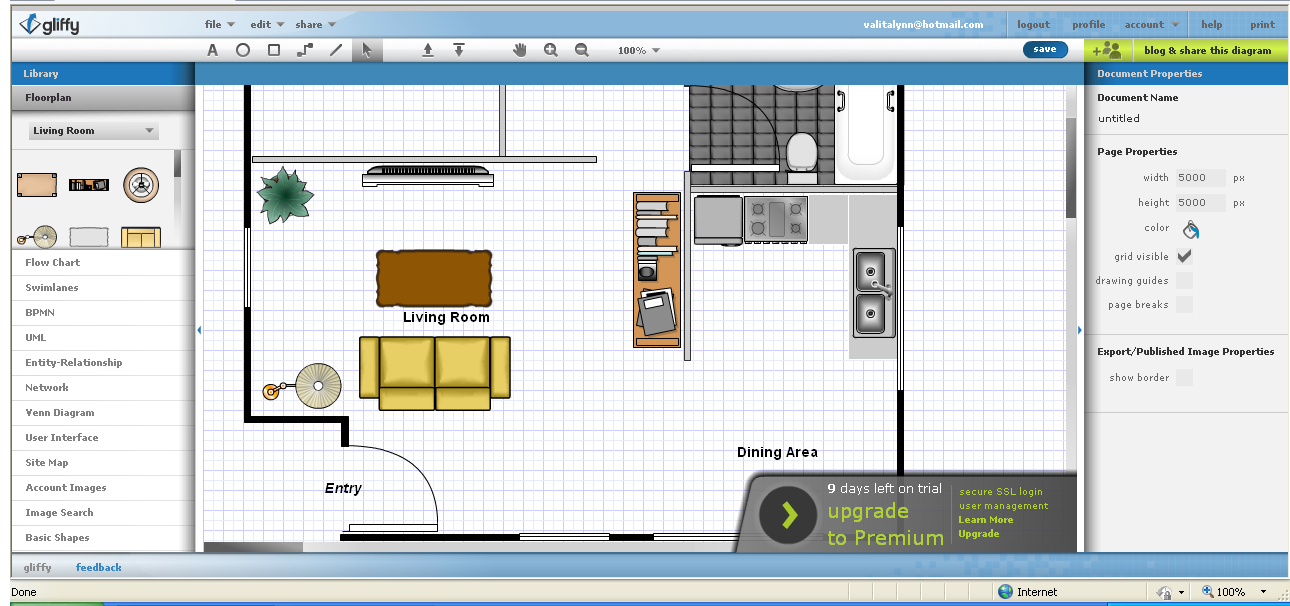
yUML (http://yuml.me/diagram/class/samples)
Still in Beta, yUML uses a unique approach of enabling users to create class and use case diagrams without traditional diagramming (drawing) tools, but with UML syntax. (Activity and state diagrams are on the horizon.) Because of this, it is less intuitive than other tools for users that are not familiar with UML, requiring them to overcome a bit of a learning curve. Only standard ASCII characters can be used—also a bit limiting if you want to use Unicode characters or more sophisticated designs. For analysts who may want to use UML diagrams, yUML makes it easy by enabling fast embedding into blogs, forums, emails, wikis, Word documents, and PowerPoint presentations via their interface.
A sample of a class diagram created on yUML is+ below. First, an example of the simple UML input to create the diagram.
Click image to see larger version:
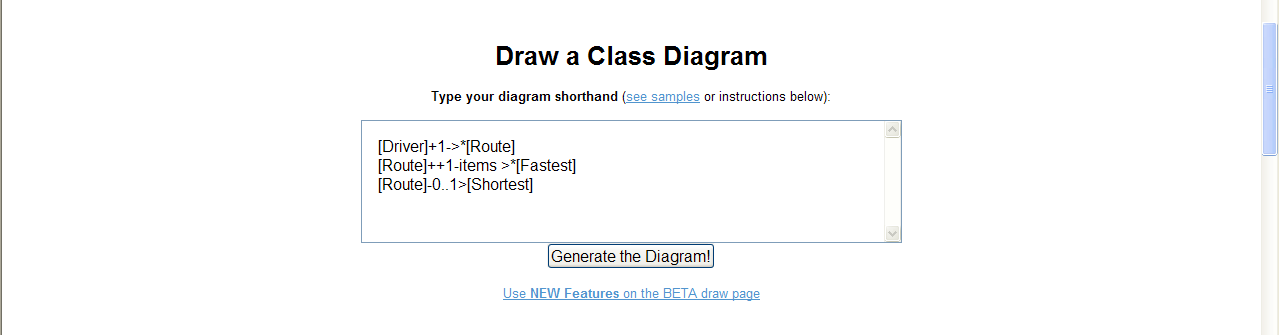
Next, an example of the diagram this UML generated:
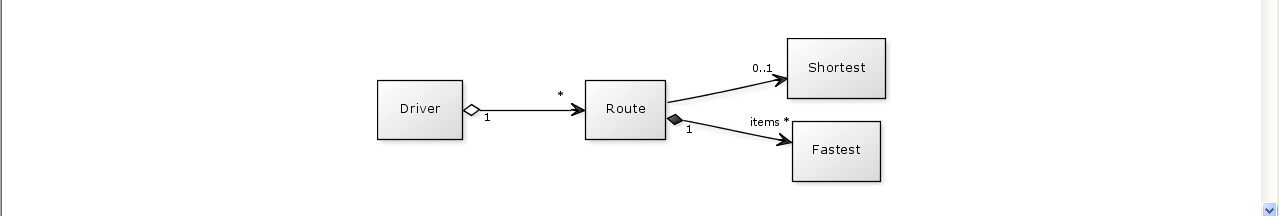
Although a private, for-purchase installation of yUML is available for businesses and universities, the public version is available free to users.
Creately Online Diagramming & Design (http://creately.com)
Creately is a versatile, user-friendly tool that enables all of the standard diagrams, including block diagrams, UML diagrams, Venn diagrams, flowcharts, web design, organizational charters, and some extras—documents for K-12 education, business graphics, electronics, and SOHO networks, making it a popular tool for both teachers and students. It also uses a simple drag-and-drop graphics, and double-click-to-edit interface. Files can be exported as PDF or image files.
Creately is also billed as being a great tool for collaborators. Users can invite collaboration by entering email addresses in a Shared Projects window, which will send designated recipients an invitation to participate in the diagram’s creation process. Below is an example of a global diagram, depicting international offices that may be participating in a company’s beta launch.
Click image to see larger version:
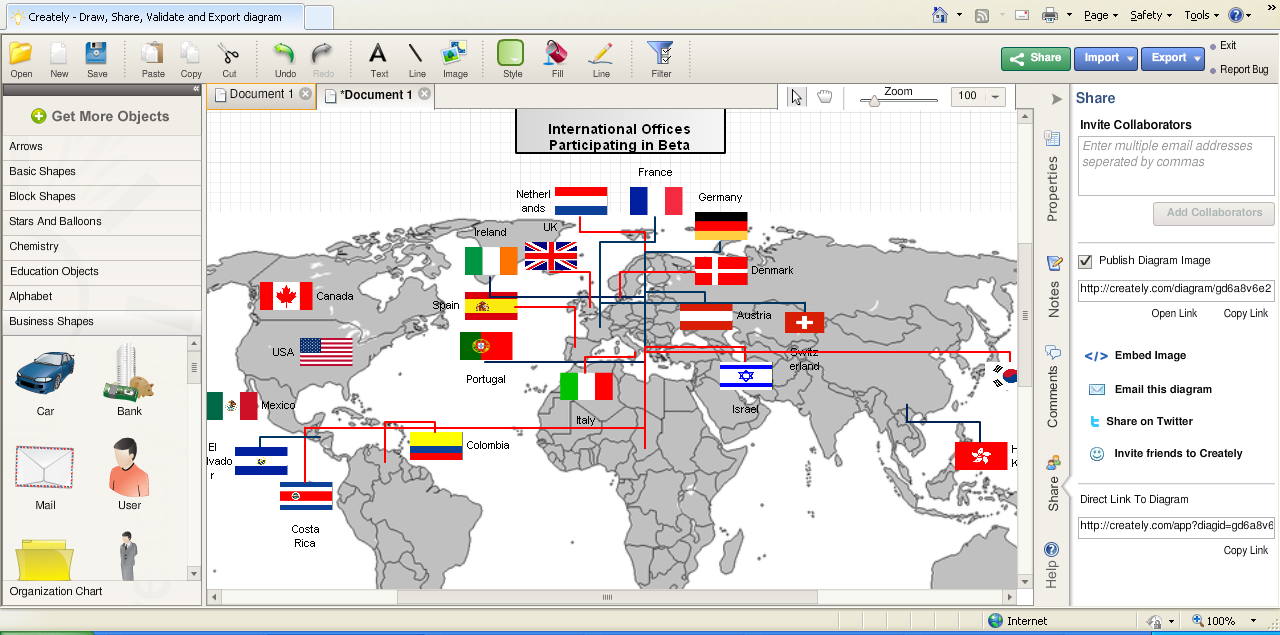
gModeler (http://www.gskinner.com/gmodeler/launch.html)
Still in Beta and marketed primarily to developers, gModeler bills itself as a “free online UML diagramming and documentation tool.” gModeler also supports UML and html, which can be imported into the diagram software. The purpose of gModeler is to enable developers to visually plot their code before creating it, in theory enabling more efficient development. The tool also allows users to save iterations, therefore tracking their project’s development history. However, unless a business analyst has a developer’s background or is specifically working with software code, he or she is likely to find other diagramming tools to be more user-friendly and appropriate for their needs. Further, the more traditional diagrams that an analyst would use, such as sequence diagrams, use case diagrams, or state diagrams, are not possible to create with gModeler. Below is a simple example of creating a class and associating packages and notes.
Click image to see larger version:

Draw Anywhere(http://www.drawanywhere.com/)
Draw Anywhere is a very basic, free tool that enables users to create flowcharts, organizational charts, business diagrams, network diagrams, floor plans and layouts, science and education diagrams, and UI designs. It also uses a simple drag-and-drop graphics, and double-click-to-edit interface. Users can send a link to their diagram in progress (saved online) for feedback. Files can be exported as either PDF files or image files, but Draw Anywhere does limit users to three diagrams and 10 MB of storage. Paid versions are also available that allow unlimited users, an unlimited number of diagrams, and far greater storage capacity. Adobe Flash is required to run the tool. Below is an example of a basic diagram depicted a commuting route created with Draw Anywhere’s shape tools.
Click image to see larger version:
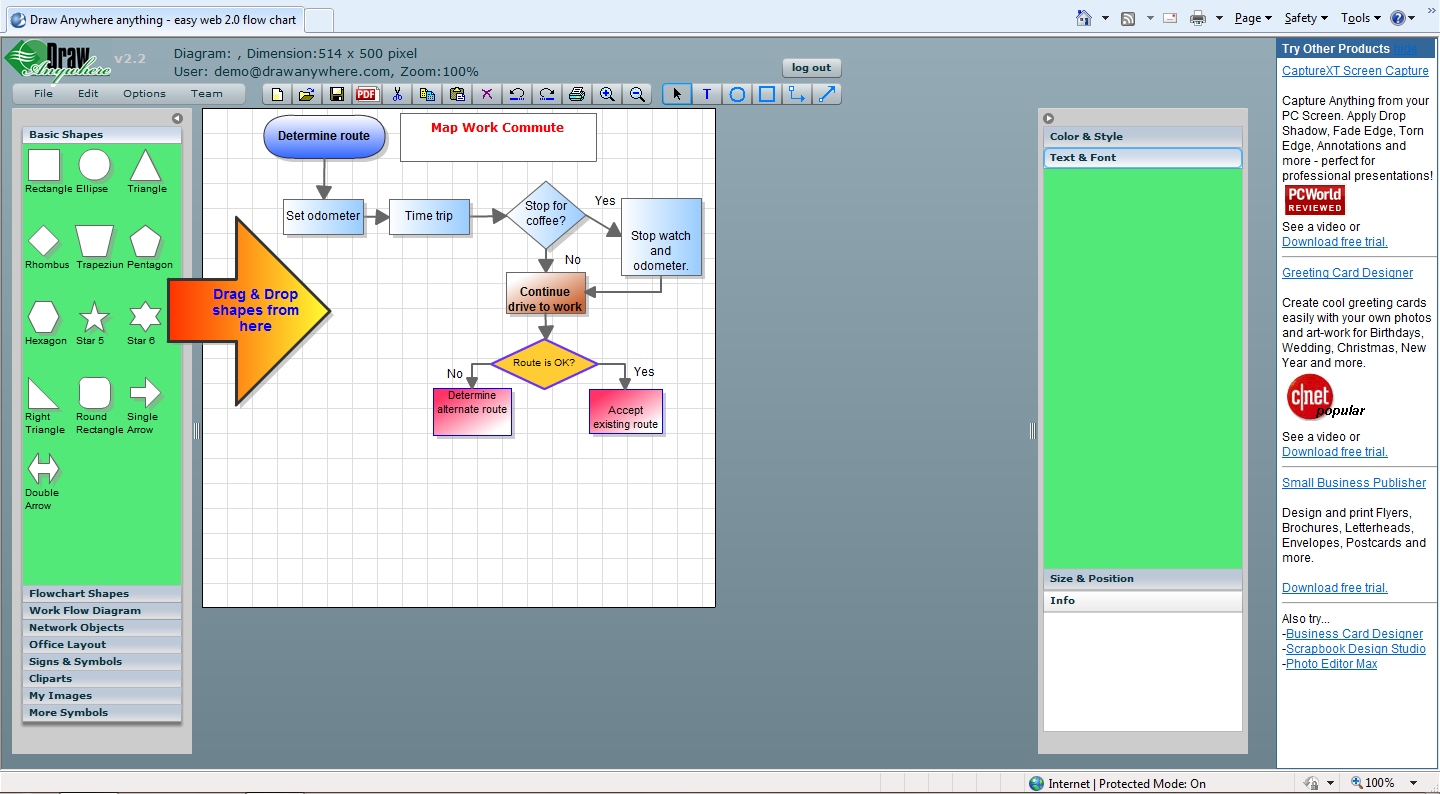
Cacoo (http://cacoo.com/)
Still in Beta, Cacoo is a user-friendly, free tool that enables the creation of everything from site maps to wire frames to UML diagrams to network charts. It also uses a simple drag-and-drop graphics, and double-click-to-edit interface. As the user creates charts, guides and lines quickly snap in place to guide placement and then quickly disappear. The tools and graphics are large and basic; very user-friendly. The interface also offers a much more clean view (with more white space initially available) than some diagramming tools.
Below is a simple example of a diagram created with some of the online graphics.
Click image to see larger version:

Flowchart (http://flowchart.com/)
Flowchart is free to users while it remains in Beta. Templates are available for more traditional diagrams with horizontal and vertical set-ups and less traditional diagrams such as sound system set-ups and family trees. An unlimited number of pages is allowed, and users can import scripts or source code into their flowchart. Version control is built in (a revision number is assigned each time the user clicks “Save”). Standard drawing tools are included, and users may also upload clipart from Flowchart’s library or the user’s own images may be uploaded. A hand-drawing tool is included--unique to many online diagramming tools. Flowcharts can be saved in PDF or PNG formats. As a bonus to collaborative planning, Flowchart also offers multi-user online collaboration with chat in real-time.
Mindomo (http://mindomo.com/)
Mondomo bills itself as “the visual way to get your things done.” Like Mindmeister (reviewed below), it’s a “mind-mapping” tool, enabling users to come up with ideas and prioritize them on the fly, and like Mindmeister it is very intuitive for the average user. Like many other tools reviewed here, it uses a simple drag-and-drop graphics, and double-click-to-edit interface. Basic (free), premium, and team plans are offered. Mindomo also includes a seven-minute video tutorial.
Here, a simple diagram was created showing topics and subtopics stemming from a central subject. Subtopics can be collapsed and hidden (as under “Vet”), notes can be added (as next to “Prescriptions”), and hyperlinks can be added (as next to “Market” and “Drugstore.”) The premium version offers unlimited maps (Basic is limited to seven) and much greater storage space.
Click image to see larger version:
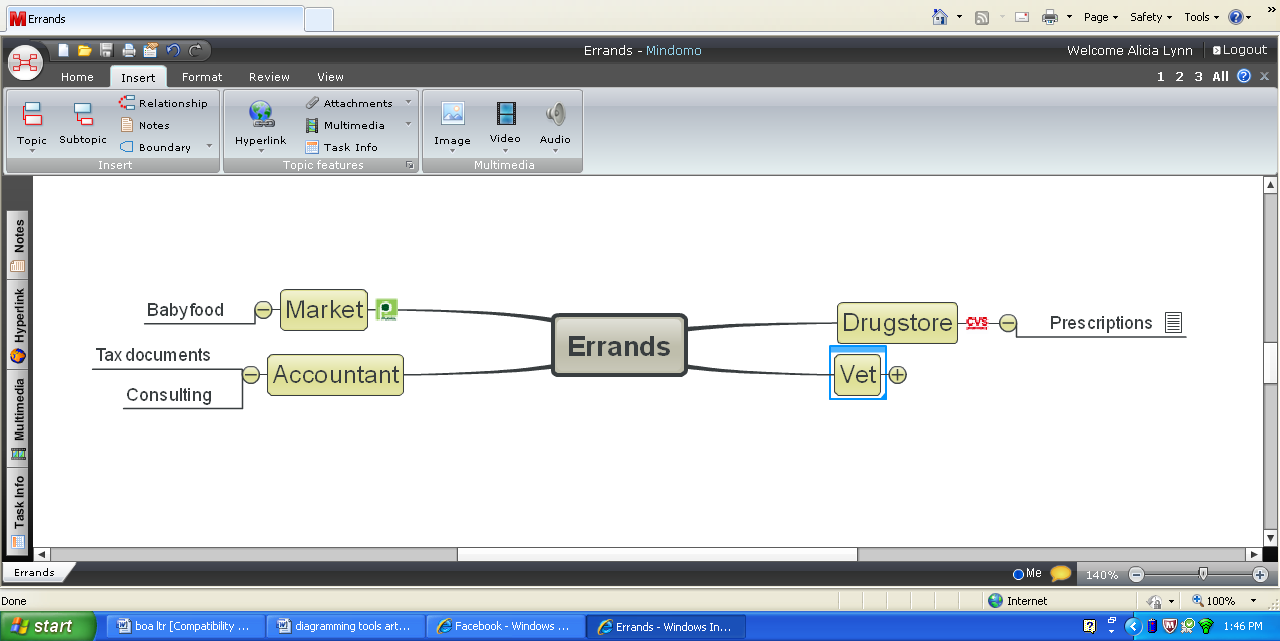
Mindmeister (http://www.mindmeister.com/)
Highly intuitive, Mindmeister aptly bills itself as “free online mind mapping,” a suitable title since it allows users to think creatively and spontaneously as they diagram their ideas. It starts users with an optional video tutorial and a sample, template mindmap to help them get the feel of using the tool. It uses a simple drag-and-drop graphics, and double-click-to-edit interface. A “Recommendations” panel on the right side of the user’s screen displays potentially useful search results to match words that the user types in the map. (The panel is only collapsible for premium—or paying—users.) Users can easily insert graphics or URLs, and can easily delete nodes and siblings. Because of their “on-the-fly” design, Mindmaps lend themselves to brainstorming and creative thinking. A user starts with a “root node”, such as Budgeting Ideas or Registration Paths—whatever they are thinking of. Each new idea that springs off the root node is called a node, and each node can have “sibling” ideas within it. Mindmaps can be shared with other users, and mindmaps can also be linked to Twitter, which will automatically tweet notifications to maps with multiple users when any one of them posts a change. Although the basic version is free, Mindmeister also offers a paid “premium” version. Users are allowed to trial the premium version free for one month to see if it is right for them. Below is a sample diagram showing a planned travel route.
Click image to see larger version:
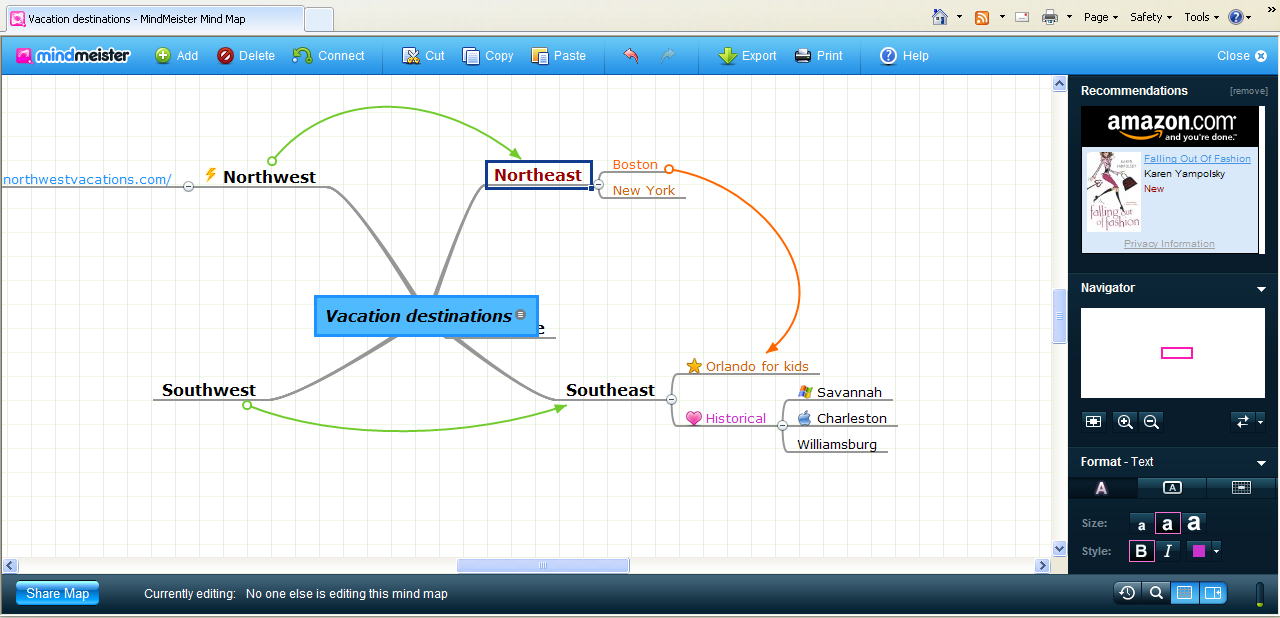
Online diagramming tools carry both benefits and drawbacks. Benefits include the obvious cost savings over traditional desktop software. Indeed, although some of the free versions of online diagramming are only available for a trail period, many of the paid versions are still a fraction of what licensed desktop software costs. This cost-efficiency makes them a great candidate for small businesses or independent (contract) analysts. Also, a user can find innovative means of sharing his or her work and its updates via email invites, online collaboration, or even social networking tools.
There are also drawbacks to free online tools. Some are still in Beta and may have more bugs than more established software. Also, a tool such as Visio is created to work in concert with other Microsoft Office tools such as PowerPoint, easily importing and exporting from the application. Below is a quick overview of each tool, its user-level (based on this writer’s estimation), and features that an analyst would likely need to know in order to estimate its applicability to his or her project.
|
Tool
|
User level
|
Applications
|
Benefits
|
Obvious drawback for Business Analysts
|
|
Gliffy
|
Beginner+
|
Brainstorming; requirements clarifications and illustrations; sequence diagrams; state diagrams; input and output diagrams; use case diagrams
|
Similar to traditional software diagramming tools but offers some templates and graphics not seen in traditional tools such as floor plans; easily lends itself to collaboration with multiple users
|
|
|
yUML
|
Intermediate
|
Class diagrams; use case diagrams
|
Enables the importing of UML to create diagrams
|
Limited applications
|
|
Creately
|
Beginner+
|
Brainstorming; requirements clarifications and illustrations; sequence diagrams; state diagrams; input and output diagrams; use case diagrams
|
Similar to traditional software diagramming tools; easily lends itself to collaboration with multiple users
|
|
|
gModeler
|
Advanced
|
Plotting software code to clarify developers’ thinking
|
Targeted specifically to code users
|
Very limited applications
|
|
DrawAnywhere
|
Beginner+
|
Brainstorming; requirements clarifications and illustrations; sequence diagrams; state diagrams; input and output diagrams; use case diagrams
|
Similar to traditional software diagramming tools
|
|
|
Cacoo
|
Beginner+
|
Brainstorming; requirements clarifications and illustrations; sequence diagrams; state diagrams; input and output diagrams; use case diagrams
|
Similar to traditional software diagramming tools; user-friendly
|
|
|
Flowchart
|
|
|
|
|
|
Mindmeister
|
Beginner+
|
Brainstorming; requirements clarifications and illustrations; sequence diagrams; state diagrams; input and output diagrams; use case diagrams
|
Similar to traditional software diagramming tools; user-friendly
|
|
|
Mindomo
|
Beginner+
|
Brainstorming; requirements clarifications and illustrations; sequence diagrams; state diagrams; input and output diagrams; use case diagrams
|
Similar to traditional software diagramming tools; user-friendly
|
|
Remember that online diagramming tools are incredibly useful in helping you create diagrams that clarify your requirements and your thinking. And online versions are numerous, flexible and cheap. You are likely to find a version that suits your individual needs for any given project. However, if you need a tool that you know other analysts in your company use and that is easily editable by other analysts or stakeholders without a learning curve, the more traditional desktop software tools may be a better option.
Author: Morgan Masters is Business Analyst and Staff Writer at ModernAnalyst.com, the premier community and resource portal for business analysts. Business analysis resources such as articles, blogs, templates, forums, books, along with a thriving business analyst community can be found at http://www.ModernAnalyst.com
1 A Guide to the Business Analyst’s Body of Knowledge® (BABOK® Guide), Version 2.0, International Institute of Business Analysis, Toronto, Ontario, Canada, ©2005, 2006, 2008, 2009.