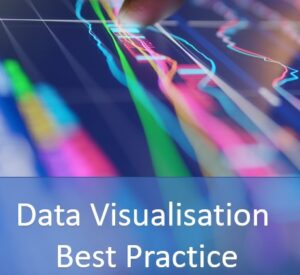
This is our data visualisation best practice guide
it brings together some of our favourite tips and techniques to help you create better reports and dashboards
Data Visualisation Best Practice Contents
-
Have a PLAN
-
Know your audience
- What type of dashboard?
- Data Types
- Use Appropriate Charts and Graphs
- Make best use of space
- Refine the design
- Examples of Good and Bad
Dashboards are a great way to present the data your audience needs to know. But, if they done wrong, they can do more harm than good.
This best practices guide for creating dashboards walks you through the key steps to consider when designing a dashboard.
The key to a good dashboard is to make it simple yet informative. It should be easy for your audience to understand the message you’re trying to convey. And to take action on any insights or recommendations.
Its important to remember that the best dashboards are built iteratively with input and feedback from the end users
Have a PLAN
PLAN stands for Purpose, Layout, Analysis and New Release. This cycle ensures that the dashboard is fit for purpose. And continues to be as the needs of the end user may change over time
Try to follow a standard process as much as possible when introducing new dashboards
Aim for consistency with design, layout and flow of the information
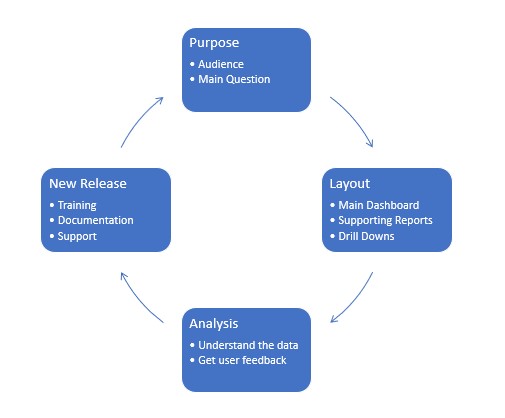
Know your audience
Understand the needs of the end user.
Design the dashboard at the relevant level for that audience.
e.g. a CEO will be likely want a high level overview, whereas a HR manager will tend to be focussed on people, skills and training.
Types of Dashboards
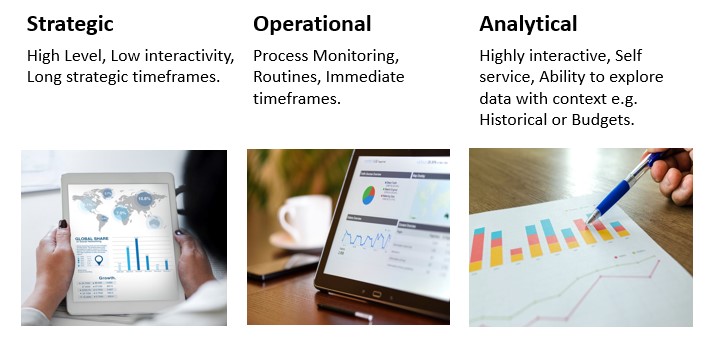
Different Types of Data
Types of data and understanding their differences is important
This section outlines the different types of information you will need to consider and best practices for each
Categorical Data and Nominal Data
Nominal data is the name given to types of data that describes a group or category, the word Nominal relates to name.
This type of data has no specific ranking order to it. With examples being things such as Country names, People’s names or department names.
It can be words, numbers or any mixture of characters such as a vehicle registration
Ordinal data
Ordinal data is similar to nominal data in that is based on a name. But those names do have an order to them for ranking purposes.
Examples of Ordinal data could be Gold, Silver and Bronze or High, Medium, Low.
Typically these data types need to have an associated field by which to sort them
Quantitative Data
Quantitative data is used to collect items that have a measured value, such as Sales, Prices or times
Which charts and graphs to use for which types of data
Understanding which type of chart to use for the most efficient presentation of your data type and timescales
Space is a significant limiting factor in dashboard design. But not all space is created equal, the human eye is drawn to specific areas more than others
Selecting the best type of visual for each type of information
Bullet Graph
A bullet graph is a horizontal type of gauge, it is a great of showing progress against a specific target such as Sales v Budget
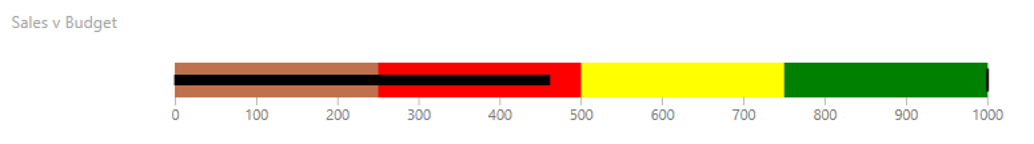
Bar Graph
A bar graph is good for comparatives, being space efficient and easy to see relative values
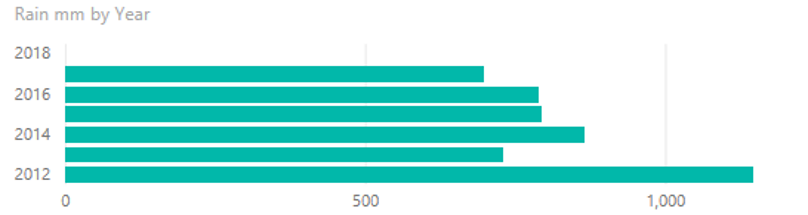
Stacked Bar Chart
Stacked Bar Charts are use to combine a headline view, with a high level breakdown of the relative composition of sub categories within a category
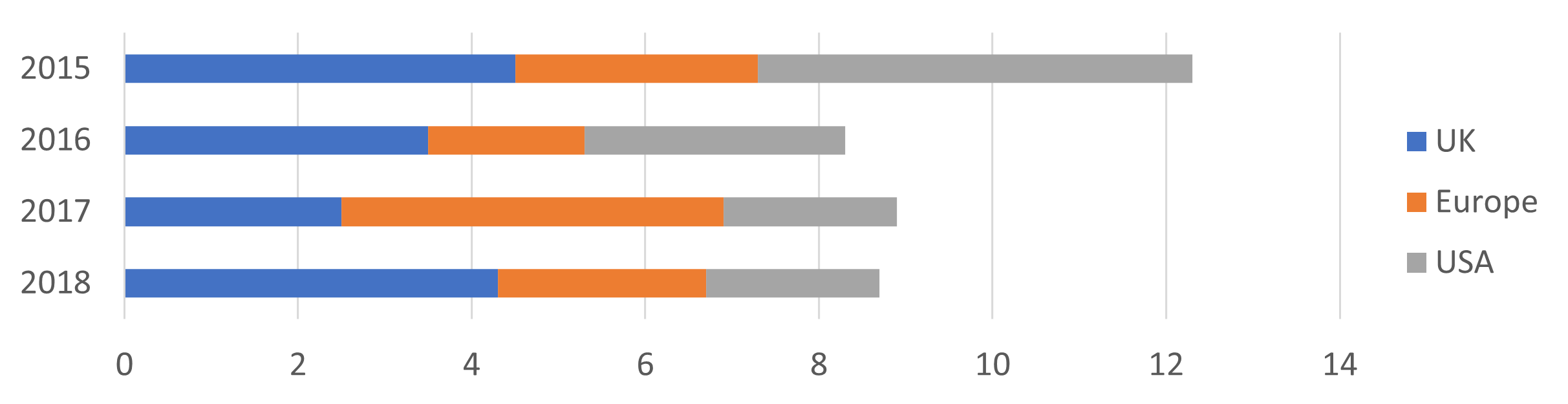
Combination Chart
Combination charts bring together two types of chart into a single chart. Combining line charts with column charts in this example
They are useful when you need to show values that have a different scale but want to see the trend of multiple variables at the same time in the same space
For example, Showing Sales values and Gross margin percentages over time
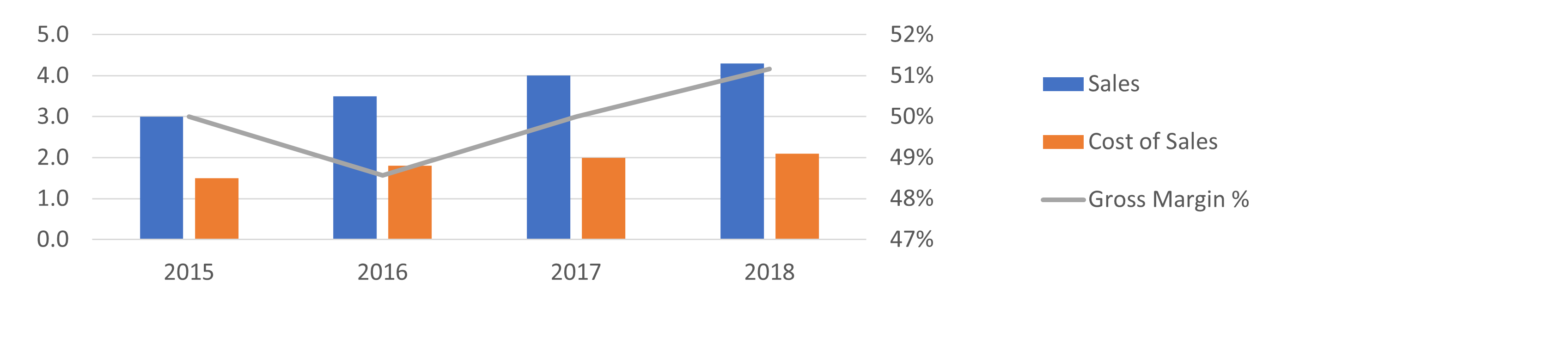
Sparklines
Sparklines are a very compact space efficient way to show an underlying trend. Typically shown alongside a value in a table to give the single value more context
The below example shows that the sales this year are on an upward trend
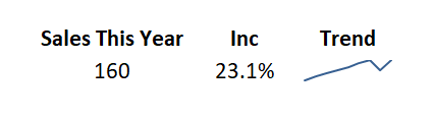
Box Plots
useful to present distribution of data around a median, with upper and lower values, e.g. defect rates
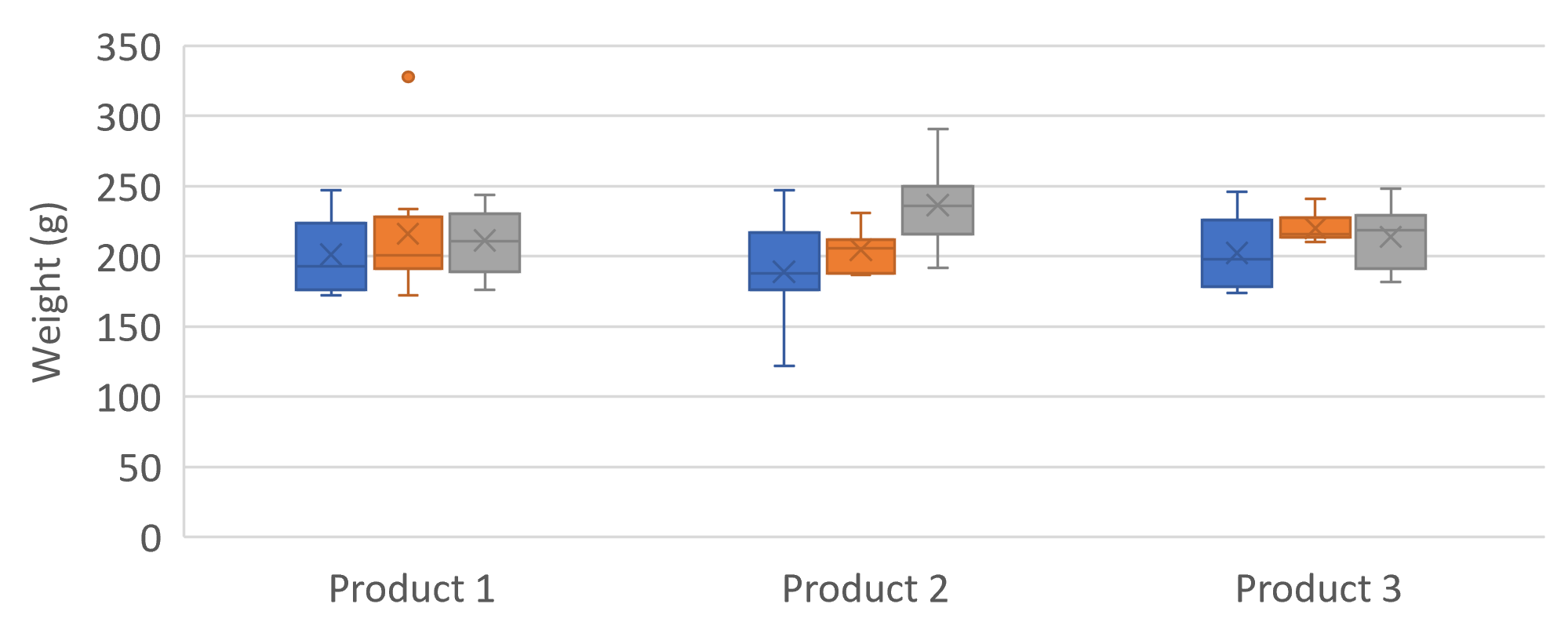
Tree Maps
Tree maps are a space efficient way of breaking down a hierarchy by values, to quickly visualise contributions to the whole

Pie Charts
Let’s start by identifying some potential problems with pie charts
Pie charts are not as space efficient as other chart options, requiring a lot of white space due to the circular shape
It can be very difficult to care the size of angles to each other so reading accurate values can be difficult, and this gets worse as the pie chart gets smaller
As more segments are added to a pie chart the need to have multiple colours or patterns can make them even more difficult to use
But, the real strength of pie charts is that they are widely understood and if used carefully they can be a user friendly option
By avoiding the weaknesses of pie charts, keeping the number of options to less than say five segments.
And using call out values to highlight percentages for easy comparison. Also using them in conjunction with other visual objects they can add a visual interest
Using pie charts as interactive filters on reports and dashboards can be a very useful tool
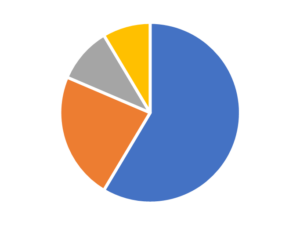
Tables
Tables for many people are more readily understood than a chart, it is often worth just presenting data in the form of a simple clear table
Maps
Maps are useful to measure relative geographic data which could be difficult to see any other way
The example below shows sales cannibalisation in Sheffield from a new store opening in nearby Rotherham
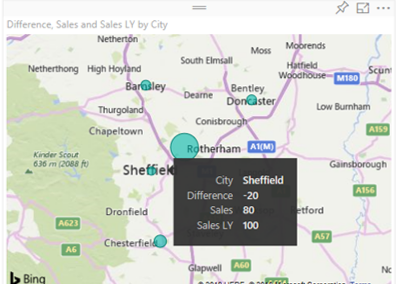
Make the best use of Space
Space is often a significant limiting factor, using this layout template can be a good way to try to keep a familiar look and feel
The image below highlights where you should consider adding the most important information for maximum impact, attention is drawn to the middle of the screen naturally
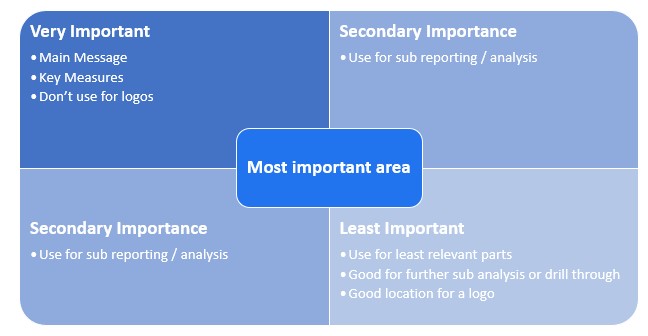
These data visualisation best practice tips are suitable for a wide range of business intelligence tools, the examples were created using Microsoft Power BI, but can equally be applied to Tableau, Google Data Studio or even Excel
This article was originally published in our business analytics blog
https://www.selectdistinct.co.uk/2022/12/27/data-visualisation-best-practice/
By Simon Harrison
Founder of Select Distinct Limited